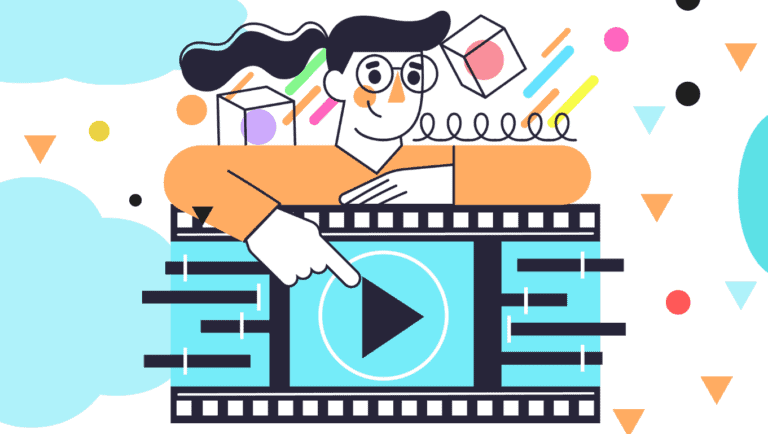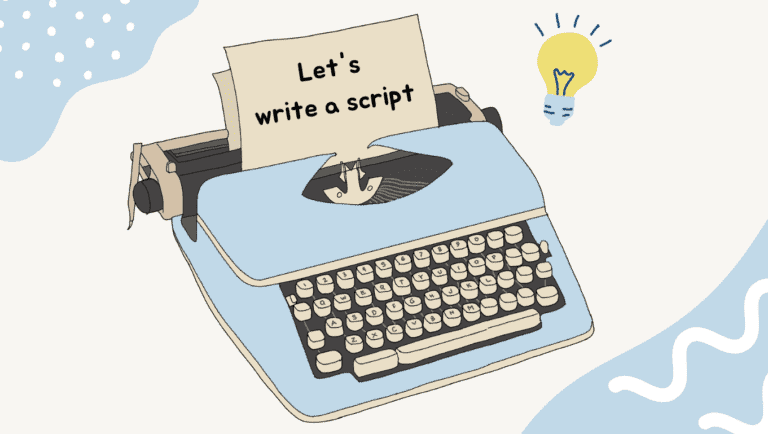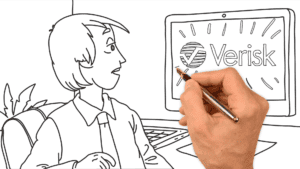Ever wondered how simple animated drawings or cartoons are made? Have you ever noticed how much more engaging videos are compared to plain old pictures? In today’s fast-paced digital world, where everyone’s attention jumps around, dynamic visuals are super important for getting your message across. But maybe you’ve thought, “Animation? That sounds way too hard! I’m not an artist, and I don’t have fancy software.” If so, you’re not alone!
Well, get ready for some good news! This guide is all about Simple Animated Drawings. When we say “simple,” we mean it’s easy to get started and doesn’t require you to be a pro. It’s about making animation something anyone can do, no matter your drawing skills. This guide will help you understand what simple animated drawings are, show you how to create them, introduce you to easy-to-use tools, give you ideas for what to create, and share tips for getting better over time.
Table of Contents
- What is Simple Animated Drawings?
- How to Make Simple Animated Drawings
- 12 Basic Principles for Simple Cartoon Drawings
- Top Free & Beginner-Friendly Animation Software
- Where to Find Inspiration & Assets: Simple Drawings and Stock Elements
- Practical Uses for Simple Animated Drawings
- Strategic Tips for Aspiring Animators
- Conclusion: Empowering Your Animation Journey
- Frequently Asked Questions (FAQs) About Simple Cartoon Drawings
- 1. What are Simple Animated Drawings?
- 2. Do I need to be a great artist to create simple animations?
- 3. What are the best free tools for simple animated drawings?
- 4. How can AI help me create simple animated drawings?
- 5. What are the 12 basic principles of animation, and why are they important for simple drawings?
- 6. Where can I find simple drawings to animate if I don’t want to draw from scratch?
- 7. What are some simple project ideas for beginners?
- 8. Can simple animated drawings be used for professional purposes?
- 9. Where can I find free tutorials to learn simple animation?
- 10. How can I improve my simple animation skills over time?
What is Simple Animated Drawings?
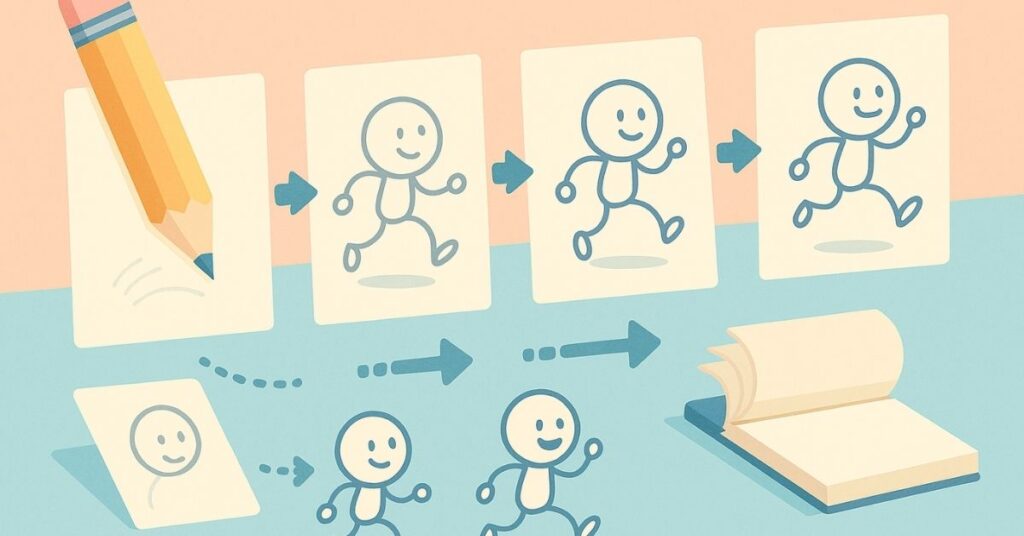
Simple animated drawings are moving pictures created by showing a series of still drawings or images very quickly. They represent the art of making static images appear to move. This happens by playing a sequence of drawings or frames one after another very fast. Your eyes then see them as continuous motion. The word “simple” here means it’s easy to create and doesn’t require you to be an expert. Even basic animations, when done well, can be super effective and engaging. So, “simple” doesn’t mean low quality; it means easy to get started!
The best part about simple cartoon drawings is that they can make a big impact without a huge effort. They can help you explain things clearly, connect with people emotionally, and keep them hooked. It’s all about getting great results in a simple way.
Simple animated drawings often have a clear and direct look. Here are a few popular styles:
- Minimalist Animation: Think clean lines, simple colors, and subtle movements. This style avoids clutter to keep the focus on your main message. You’ll often see it in modern ads, app designs, and tech videos because it looks polished and professional. Even with its simple look, it can tell deep stories and show strong feelings.
- Hand-Drawn/Traditional Animation: This is the classic way, where you draw each picture frame by frame. It takes time, but it has a special artistic charm. Think of old cartoons or even a flipbook you might have made as a kid – that’s a basic form of this!
- Modern Cartoon Styles: These often use digital tools, bright colors, and smooth movements to create exciting visuals.
- Doodle Animation: This style looks like hand-drawn sketches coming to life. You can use it for text, pictures, or characters, giving your videos a fun and professional feel. You can even find ready-made doodle elements like lines, scribbles, stars, and arrows.
- Cutout Animation: This involves moving flat, pre-drawn characters and backgrounds frame by frame. It’s great for educational videos or explainers because it’s simple and expressive.
No matter which style you choose, good simple cartoon drawings make sure your characters and objects are easy to recognize, avoid looking too stiff or perfectly mirrored, and often have a bit of a twist in their poses to make them look more lively. The main goal is to create eye-catching visuals that get your message across without being too busy.
By understanding that “simple” means “easy to create” and “low barrier to entry,” we hope you’ll feel less intimidated. Simple animation isn’t just for kids’ drawings; it’s a powerful way to tell stories and share ideas, and it’s totally within your reach!
How to Make Simple Animated Drawings
Guess what? Thanks to amazing AI tools, making animations is now super easy, even if you’re not an artist! These tools can do tricky things like making your characters move, or even making them talk just from your voice. This means almost anyone can create animated content with just a simple drawing and a device. This section will show you how to turn your simple drawing into a cool animated video, step by step!
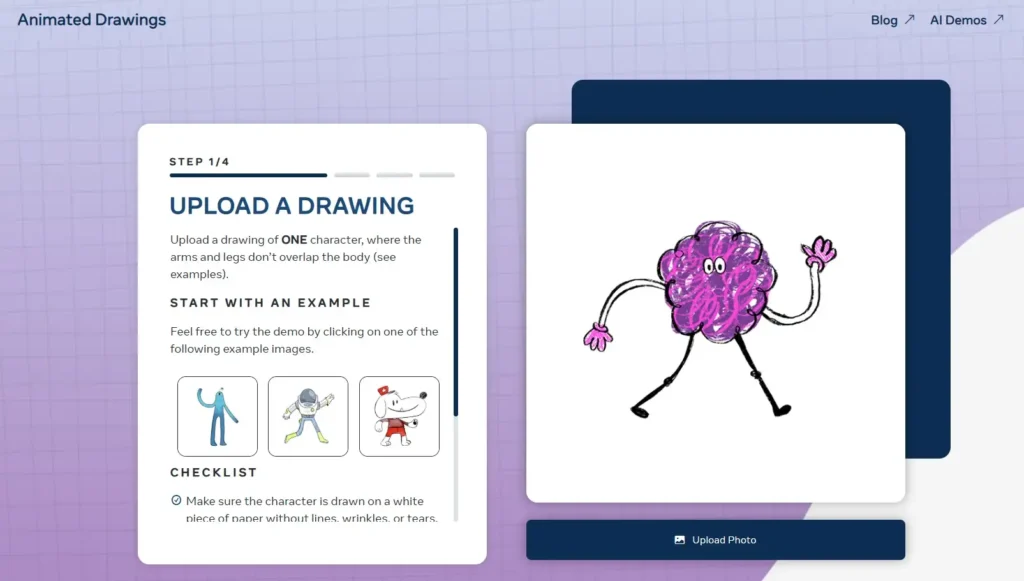
Step-by-Step Guide: Animating Your Own Drawing with AI (Meta AI’s FAIR Animated Drawings)
Meta AI’s FAIR Animated Drawings (you can find it at sketch.metademolab.com/canvas) is a fantastic example of how AI makes animation easy. It can bring your hand-drawn characters to life from just one picture! It’s especially fun for animating kids’ drawings.
- Get Your Drawing Ready: Start with a simple drawing. You can download a free one from websites like Colorlify.com or Freepik, or just take a clear photo of your own drawing. Make sure your drawing is on plain white paper with nothing else around it.
- Go to the Tool: Open your web browser and go to sketch.metademolab.com/canvas. Click the “Get Started” button.
- Upload Your Photo: Upload your drawing file. Once it’s done uploading, click “Next.”
- Check the Scan: The tool will automatically find and outline your character. Look at it carefully. If it missed a part or included something you don’t want, use the editing tools to fix it. When it looks good, click “Next.”
- Crop Your Character: Use the little white circles (nodes) to draw a tight box around your character. Make sure your character fits completely inside the box without touching the lines. Then, click “Next.”
- Make Sure Limbs Are Clear: Double-check that your character’s arms and legs are clearly visible and inside the frame. If anything is missing, use the editing tools to draw it in. Click “Next” to move on.
- Set Up Moving Points: The tool will show you points on your character that will move, like on the hips or ears. You can drag these points to match your character’s body, or just leave them as they are. Click “Next.”
- Watch and Download: Now, your drawing will come to life, moving across the screen! If it looks a bit “funky,” don’t worry! Just use the “fix” button to go back and adjust the moving points. When you’re happy, click “Share” and then “Download” to save your animated video.
Making Your Animation Even Better with Canva (Adding Backgrounds)
Once your character is animated, you can use a tool like Canva to add a cool background and make it look even more professional!
- Start a New Video in Canva: Open Canva and choose “Create a Design,” then pick “Video.”
- Add a Background: In Canva, search for a background that fits your animated character, like a playground or a forest. Add this as the bottom layer of your video.
- Upload Your Animated Video: Drag the animated video you just downloaded directly into Canva’s upload section.
- Remove the White Background: Once your video is uploaded, click on it in Canva. Look for “Edit Video” and choose “Background Remover.” This will make your animated character transparent so your new background shows through!
- Position and Size: Stretch your animated video to fill the whole screen. Adjust its size and position so your character moves smoothly across the scene.
- Final Look: Click the “Play” button to see your animation with its new background.
- Save Your New Video: To save your awesome new animated video, go to “Share” > “Download,” choose “MP4 Video,” and then click “Download.”
Other Simple Ways to Animate
While AI tools are amazing, here are a couple of other easy ways to get started:
- Traditional Flipbook Animation: This is a classic! Draw a series of pictures on separate pages of a small notebook. Tape the top edges together, then quickly flip through the pages to see your drawing move. It’s a great way to understand how animation works.
- Mobile Apps for Frame-by-Frame Animation: Apps like FlipaClip let you draw frame by frame right on your phone or tablet. They have cool features like “onion skinning,” which lets you see a faded version of your previous drawing, making it easier to draw the next one smoothly.
12 Basic Principles for Simple Cartoon Drawings
Even simple animations look much better and more believable when they follow some basic rules. These are called the 12 basic principles of animation, and they were first created by the amazing animators at Disney. They’re super important for making things move in a way that feels real and avoids looking stiff or unnatural. Learning these principles helps you make simple animations that still look really good!
By learning these early on, you’ll understand what makes good animation, even if you’re just starting. This helps you aim higher and keeps you excited about learning more. It also helps you avoid trying to do super complicated things before you’re ready, which can be frustrating.
Here are the main animation principles and why they matter for simple drawings:
| Principle | What it Means | Why it Helps Your Simple Animation |
| Squash and Stretch | An object changes shape to show its weight or how flexible it is. | Makes a bouncing ball feel heavy; helps characters show emotions more clearly. |
| Anticipation | A small movement before a big one, like a wind-up. | Gets your audience ready for what’s about to happen (e.g., a character squats before jumping), making it feel natural. |
| Staging | Arranging your scene so the most important thing is easy to see. | Makes sure your main action or character is clear and not hidden. |
| Straight Ahead Action & Pose to Pose | Drawing frame by frame as you go, versus planning key poses first. | Lets you create smooth, flowing motion (straight ahead) or more controlled, planned actions (pose to pose). |
| Follow Through & Overlapping Action | Different parts of a character or object move at different speeds and keep moving even after the main action stops. | Adds realism (e.g., hair swaying after a run), making things look less stiff. |
| Slow In & Slow Out (Easing) | Objects start and end movements slowly, speeding up in the middle. | Makes motion look more lifelike, as things don’t instantly start or stop. |
| Arcs | Most natural movements follow curved paths, not straight lines. | Makes character and object movements look natural and less robotic. |
| Secondary Action | Small movements that add to the main action and show more detail. | Adds personality (e.g., a character tapping their foot while talking) and makes scenes richer. |
| Timing | How many frames you use for an action, which controls its speed and weight. | Controls how fast or slow something moves, showing if it’s light or heavy. |
| Exaggeration | Making actions or expressions bigger than real life for a dramatic or funny effect. | Makes your storytelling stronger, actions more impactful, or adds humor. |
| Solid Drawing | Making characters or objects look like they have weight and balance in 2D space. | Gives your drawings a 3D feel, making them look real and grounded. |
| Appeal | What makes a character or object interesting and fun to watch. | Makes characters likable and draws the viewer in. |
Top Free & Beginner-Friendly Animation Software
There are tons of animation programs out there, and many are free or have free versions! This makes it much easier for anyone to try animation. The best software for beginners usually has a simple design that’s not overwhelming, works well on your computer, and has basic tools so you can focus on learning how to make things move, not getting stuck on complicated tech. Plus, it’s a bonus if there are lots of tutorials and a helpful community online. It’s a good idea to pick one beginner-friendly program and stick with it for a while until you feel comfortable.
We’re going to highlight some amazing AI tools like FAIR Animated Drawings, Adobe Express, and Steve.AI. These tools are a game-changer because they’re made for people who might not have traditional drawing skills. They show how AI is making animation creation more about your ideas and less about your drawing ability, opening up animation to so many more people!
Here’s a quick look at some beginner-friendly animation software:
| Software Name | Where it Works | Cost | How Easy Is It? | Best For… | Coolest Feature |
| AI-Powered Tools | |||||
| FAIR Animated Drawings (Meta AI) | Web browser / Installable | Free | Super Easy (AI-powered) | Animating kids’ drawings, simple character animations | Brings hand-drawn characters to life with AI! |
| Adobe Express Animate Characters | Web / Mobile | Free Plan / Paid | Super Easy (AI-powered) | Quick character animation from your voice | Automatically animates head, eyes, arms, and lip-sync from audio! |
| Steve.AI | Web | Paid (Free Trial) | Super Easy (AI-powered) | Cartoon videos, animated avatars, explainer videos | Creates cartoon videos from your text script in minutes! |
| Beginner-Friendly 2D Software | |||||
| FlipaClip | Mobile | Free | Easy to Use | Frame-by-frame animation, simple doodles | Great for drawing frame by frame on your phone or tablet. |
| Pencil2D | Desktop | Free | Easy to Use | Traditional 2D animation, beginners | Simple design for classic animation. |
| Krita | Desktop | Free | Easy to Use | Digital painting, 2D animation | Free and open-source, good for drawing and animation. |
| Visme | Web | Free Plan / Paid | Intuitive, Beginner-Friendly | Infographics, Presentations, Social Media Graphics with animations | Thousands of templates and AI features for easy animation. |
| Animaker | Web | Free Plan / Paid | Easy to Use | Marketing videos, Presentations | Customize characters and make them lip-sync. |
| Powtoon | Web | Free Plan / Paid | Easy to Use | Presentations, marketing videos | Drag-and-drop interface with ready-made elements. |
| Versatile Tools (A Bit More to Learn) | |||||
| Blender | Desktop | Free | Can be Tricky for Beginners | 3D modeling, special effects, 2D animation | Super powerful and free, but takes time to learn. |
| Procreate | Mobile (iPad) | Paid | Medium Easy | Digital painting, sketching, 2D animation | A popular paid app for drawing and animating on iPad. |
Where to Find Inspiration & Assets: Simple Drawings and Stock Elements
A common challenge for many aspiring animators is overcoming the initial hurdle of idea generation, which can be a significant barrier to getting started. This section provides concrete, achievable project ideas, categorized to facilitate progressive learning, reinforcing the principle that the most effective way to learn animation is through active engagement and practice. The structured progression from animating inanimate objects to basic character movements reveals a pedagogical “scaffolding” approach to skill development. This method ensures that mastering simpler, foundational concepts first builds confidence and essential skills, such as timing, spacing, and conveying weight, which are prerequisites for tackling more complex tasks. This approach is crucial for preventing frustration and burnout among beginners, who often attempt to “run before learning to walk”.
By providing a structured, actionable list of project ideas directly linked to specific animation principles, this report empowers beginners to engage in self-directed, deliberate practice. This active learning, as opposed to passive information consumption, is vital for skill retention, mastery, and fostering creative momentum. This also positions the report as a practical guide, enhancing its long-term utility and shareability, thereby contributing to sustained search engine performance through enhanced user engagement.
Sources for Simple Drawings (for Tracing/Inspiration)
These websites offer free or easy-to-access drawings that are perfect for starting your animation projects or just getting ideas:
| Website Name | What You’ll Find There | Why It’s Great for Simple Animation |
| Colorlify | Lots of free, printable coloring pages and simple line drawings. | Perfect for tracing or getting ideas for simple characters. Easy to download instantly! |
| Freepik – Simple Drawings | A huge library of simple drawings, sketches, and illustrations you can edit. | Great for digital artists who want clean, simple artwork. Many are free with a mention of the source. |
| Monday Mandala | Hundreds of simple and beautiful mandala and object drawings for free. | Easy to download, organized by themes (animals, nature), and updated often for fresh ideas. |
| Shutterstock – Easy Drawings (Paid) | A professional collection of simple drawings, doodles, and sketches. | High-quality images with options for commercial use, if you need something polished. |
| Homemade Gifts Made Easy | Printable coloring pages and simple line drawings, often with a personal touch. | Free to download and print, good for personal projects or DIY fun. |
Stock Animation Platforms & Ready-Made Elements
If you don’t want to draw every single thing, or you need specific animated bits, check these out:
- Shutterstock & Alamy: These websites have huge libraries of videos you can use, including lots of hand-drawn animation elements. Think lines, scribbles, stars, hearts, arrows, and other doodle effects. Such assets can be quickly integrated to enhance presentations, social media posts, or explainer videos.
- Digital Marketplaces (like Synty Store, Mocap Online): These places offer ready-to-use characters, walking cycles, and other animations that you can drop into your projects. While some are for 3D, the idea is the same: using pre-made simple parts saves you a lot of time!
Hiring Animation Services (for Custom or Bigger Projects)
For bigger projects or if you need something very specific, you can hire professionals:
- Freelance Animators (on sites like Upwork, Fiverr): These platforms let you find animators who work for themselves. They’re often flexible and budget-friendly, with prices depending on their experience and your project. They’re great for smaller, clear tasks.
- Professional Animation Studios (like Ideaexplainers, Explainify, Wyzowl): These studios are a bigger investment, but they create high-quality custom animations in many styles (2D, 3D, motion graphics, whiteboard animation). The cost can vary a lot, from a few hundred dollars for simple motion graphics to thousands per minute for complex, detailed animations.
Practical Uses for Simple Animated Drawings
Simple animated drawings aren’t just for fun; they’re super useful tools that can make a real difference in many areas! Because they’re easy to create, you can make them quickly and use them often. This is great for grabbing attention on social media or explaining tricky topics in school. They help make complicated information easy to understand and keep people engaged.
By showing you how these simple visuals can help you achieve real goals, we hope you’ll see them as a valuable asset, not just a hobby.
- Educational Presentations: Animated presentations can totally change how we learn! They mix fun visuals with learning content. They help explain tough ideas by breaking them into small, easy-to-understand parts. Studies show that animated presentations can help students remember things up to 60% better than old-fashioned slides! They’re also great for visual learners and can make learning less stressful by using friendly characters and stories.
- Social Media Content: Animated cartoon videos are fantastic for marketing, getting your brand noticed, and sharing your ideas online. They boost engagement, let your brand show off its unique personality, and can even subtly promote your products, leading to more sales. In a world where everyone scrolls fast, short, fun animations grab and hold attention much better than static pictures.
- Explainer Videos: Simple animations are amazing at making complex ideas easy to get. They help people understand and remember your content. Many businesses use them to explain their products or services, turning tricky business concepts into engaging stories. Plus, explainer videos on social media and websites can even help your content show up higher in search results because people spend more time watching them!
- Personal Projects and Creative Expression: You can also use simple animation just for yourself! It’s a great way to show your feelings, tell personal stories, bring book characters to life, or even make animated videos that go with music. Tools like FAIR Animated Drawings let you animate your own unique drawings, including your kids’ art, super easily.
- Broader Professional Applications: Simple animated drawings are also becoming vital in many other professional fields:
- Corporate Use: For internal communications, training videos, or making company reports more engaging.
- Video Game Design: Creating characters, objects, and effects for games.
- Architecture: Bringing building designs to life with animated walkthroughs.
- Medical Field: Explaining complex biological processes or surgical procedures in an easy-to-understand visual way.
- Advertising: Beyond social media, simple animations can be used in broader ad campaigns for TV, online banners, or interactive displays.
Strategic Tips for Aspiring Animators
Learning animation, even at its simplest level, is a journey of practice, trying new things, and watching closely. Many beginners get too focused on making something perfect right away, or they spend too much time gathering materials before they even start. This can lead to feeling stuck or frustrated. The best way to learn is to just start doing it, and see mistakes as chances to learn! Don’t wait until you feel “ready”; just dive in! It’s also smart to focus on one animation principle at a time, instead of trying to master everything at once.
By encouraging you to keep practicing, observing, and joining animation communities, we hope you’ll fall in love with animation for the long haul. This not only helps you get better but also makes this guide a helpful friend on your creative journey.
Here are some key tips to keep getting better:
- Practice Regularly: The best way to improve is to animate often, even if it’s just for 15 minutes a day.
- Watch Real-World Movement: Pay attention to how people, animals, and objects move in everyday life. Notice how their weight shifts, how fast they move, and small details. You can even record videos on your phone and watch them frame by frame!
- Study the Pros: Watch animations you love in slow motion or frame by frame. This helps you understand how they did it. It’s like research, not copying!
- Keep an Animation Journal: Write down what you learn each day and note any techniques you want to practice more.
- Join Animation Communities: Find online groups or local clubs where you can share your work and get helpful feedback from other animators. It’s a great way to learn and get support.
- Challenge Yourself: Try animation exercises that are a little bit harder than what you’re comfortable with. If it’s too easy, you won’t grow, but if it’s too hard, you might get frustrated.
- Stick with One Software: When you’re starting, it’s good to pick one easy-to-use program and really get to know it before trying others.
Conclusion: Empowering Your Animation Journey
Simple animated drawings offer an accessible way to step into the dynamic world of animation. They provide straightforward learning paths, intuitive tools (including amazing AI solutions!), practical ways to use your creations, and sources for both creative ideas and ready-made elements. Remember, “simple” means easy to create and easy to start, not that the final animation won’t be impactful or look great!
To make this guide super helpful, we’ve made sure it’s packed with visuals, answers your “how-to” and “what tools” questions directly, and encourages you to keep learning and practicing. By showing you lots of examples, giving you clear steps and helpful tables, and encouraging a mindset of practice and trying new things, this guide aims to be your go-to resource for animation. Your animation journey, even starting simple, is all about making steady progress. With basic principles, easy tools, and consistent practice, you’ll be telling compelling stories with moving pictures in no time!
Frequently Asked Questions (FAQs) About Simple Cartoon Drawings
1. What are Simple Animated Drawings?
Simple animated drawings are moving pictures created by showing a series of still drawings or images very quickly. The term “simple” refers to the ease of the creation process and the low barrier to entry, making animation accessible even without extensive artistic or technical skills.
2. Do I need to be a great artist to create simple animations?
No, you do not need to be a great artist. Many modern tools, especially AI-powered animation software, can bring simple hand-drawn characters or even stick figures to life without requiring advanced drawing skills. Focus on understanding movement principles rather than intricate drawing.
3. What are the best free tools for simple animated drawings?
Excellent free options include FAIR Animated Drawings by Meta AI (browser-based for animating your drawings), FlipaClip (mobile app for frame-by-frame), Pencil2D (desktop for 2D animation), and Krita (desktop for digital painting and 2D animation).
4. How can AI help me create simple animated drawings?
AI tools like FAIR Animated Drawings, Adobe Express Animate Characters, and Steve.AI can automate complex animation tasks. They can bring hand-drawn characters to life from a single image, animate characters from audio, or generate full cartoon videos from text scripts, significantly simplifying the process.
5. What are the 12 basic principles of animation, and why are they important for simple drawings?
The 12 principles (e.g., Squash and Stretch, Anticipation, Timing, Arcs) are foundational guidelines that make movements believable and appealing. Even for simple drawings, applying these principles prevents stiff or unrealistic motion, enhancing the quality and impact of your animations.
6. Where can I find simple drawings to animate if I don’t want to draw from scratch?
Websites like Colorlify.com, Freepik, Monday Mandala, and Homemade Gifts Made Easy offer free, printable, or vector-based simple line drawings and illustrations that can be used as starting points for animation.
7. What are some simple project ideas for beginners?
Beginners can start with exercises like animating a bouncing ball, a falling leaf, dominoes falling, a simple object push, or basic character movements like an eye blink or a stick figure walk cycle. These projects teach core animation principles effectively.
8. Can simple animated drawings be used for professional purposes?
Absolutely. Simple animated drawings are highly effective for educational presentations, engaging social media content, and clear explainer videos for businesses. They simplify complex ideas, boost engagement, and can increase content retention. They are also useful in corporate communications, video game design, architecture, medical explanations, and broader advertising campaigns.
9. Where can I find free tutorials to learn simple animation?
Numerous free tutorials are available on platforms like Udemy, Skillshare (often with free trials), Classcentral, and YouTube channels such as Proko, Jazza, and Animator Island. These resources cover basic techniques, principles, and software usage.
10. How can I improve my simple animation skills over time?
Consistent practice (even 15 minutes a day), observing real-world movement, studying professional animations frame-by-frame, keeping an animation journal, and joining online animation communities are effective strategies for continuous improvement.