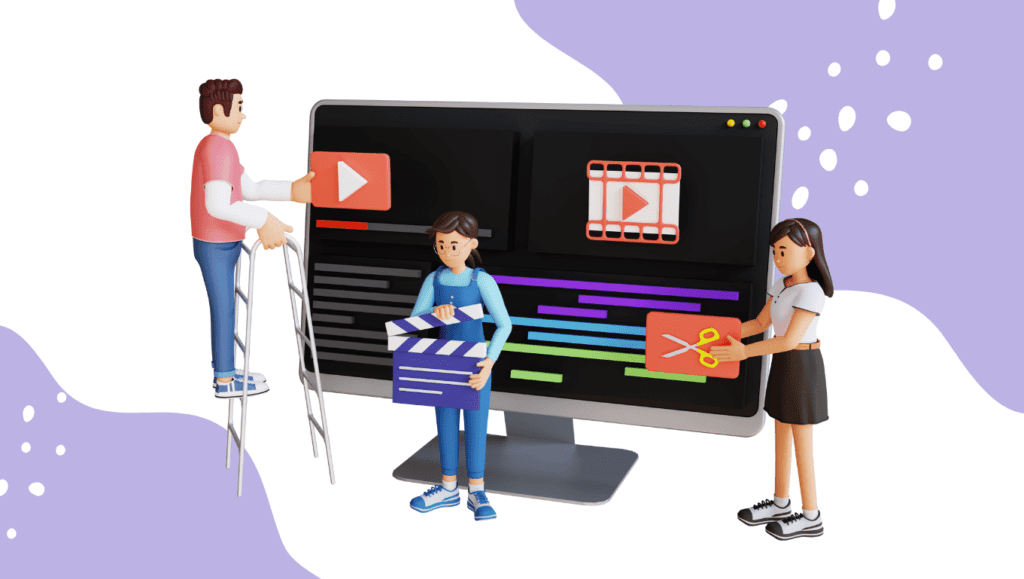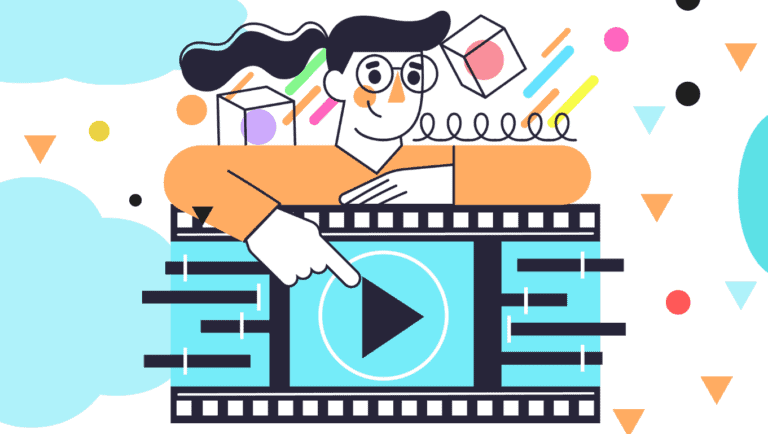Do you need to get your message across fast? If so, Motion graphics explainer videos could be the perfect solution for you. When it comes to creating explainer videos, there is no one-size-fits-all approach.
Different businesses, products, and services require a different approach to effectively communicate their value. Although there are many different types of explainer videos out there, motion graphics explainer videos are gaining traction as an effective and creative way to introduce a brand or product. Most importantly, motion graphic explainers can be digestible by almost any audience.
In this blog post, we will explore everything you need to know about motion graphics explainer video and why it should be an essential part of your content marketing strategy. But what exactly are Motion graphics explainer Videos? Let’s find out!
Table of Contents
- What are motion graphics explainer videos?
- 26 Best Motion graphics explainer video Examples:
- 1. Cree lighting: Better Light, Better Life
- 2. Ahrefs: Boost your SEO ranking
- 3. ScribbleLive: A content-making platform
- 4. Bitcoin: A digital currency
- 5. One: Pearson English
- 6. Slack: Communication without chaos
- 7. The MasterCard Video
- 8. Quadro: The art of computing
- 9. Reddit: Reddit’s New Mobile App
- 10. DigitalOcean: Simplicity at Scale
- 11. American Express: Imagine what you could do
- 12. Google: Google Cloud loT solutions
- 13. ICT Group: The link between manufacturing and business
- 14. McDonald’s: Drive-Thru Car Free Day
- 15. Etsy: Meet Etsy Plus
- 16. The British Council: Social Media Strategy Pack
- 17. Dinosaurs In Love:
- 18. Soa Aids Nederland | Be Sexy, Be Smart
- 19. Planet Earth: Everything you need to know about Earth
- 20. Eurika Internet Marketing:
- 21. Sapizon: Promo Video for Software Company
- 22. Metalogix Explainer Video:
- 23. Connected Learning: The pursuit for educational equity
- 24. Subprime:
- 25. Chipotle: back to the start
- 26. Green is Universal: Lights off, Screens on
- How do you make motion graphics explainer videos? (Step-By-Step Guide)
- Step 1: Write an engaging script (Motion Graphics Video Script Template)
- Step 2: Sketch your design
- Step 3: Create your storyboard
- Step 4: Make a rough draft (pre-visualization)
- Step 5: Create your final animations
- Step 6: Add Background music and sound effects
- Step 7: Export and Publish your Motion graphics explainer video
- Summary:
What are motion graphics explainer videos?
Motion graphics explainer videos are short videos that explain a certain concept or process in an easy-to-understand manner. They are animated videos showing the rotation or movement of designs, text, or static images.
They can be used to explain an idea, train employees or customers, showcase a product or service, and even tell a story in a quick & easy way. With the help of motion graphics, these videos come to life with animated graphics.
Motion graphics explainer videos are becoming popular in recent times, and are commonly used for advertisement and educational purposes. Using motion graphics for advertisement and other purposes is not only cost-effective but also saves time.
26 Best Motion graphics explainer video Examples:
There’s no doubt that explainer videos are the best way to introduce your business, product, and services, to potential customers. However, it can be tricky to come up with an effective motion graphics video that captivates viewers.
To make things easier for you, we’ve compiled a list of the best Animated Motion graphics explainer video examples. Each video has its unique style and mechanics that appeal to viewers in different ways. So, if you are struggling with how to create a motion graphics video that effectively introduces your business or new product, take a look at these inspiring examples.
1. Cree lighting: Better Light, Better Life
The first video on our list is the Cree lighting motion graphics video. This video tells the importance of light using light effects and conveys its message successfully. The video has a clear structure and is well-illustrated. The narrator explains the main idea and offers simple examples to make it easy for the audience to understand the concept.
2. Ahrefs: Boost your SEO ranking
The next video on our list is Ahrefs. This is a popular SEO tool that people use to achieve higher Google rankings. This motion graphics explainer video tells us the useful way to outrank our competitors by using Ahrefs. The narration and the motion graphics give you complete guidance. This video equally engages viewers with a clear call-to-action, which makes them want to know more about their service.
3. ScribbleLive: A content-making platform
ScribbleLive helps you create better, more effective content through Content Marketing.
With ScribbleLive, you can make your content marketing strategy a reality. You can communicate with your personas and set communication goals for every campaign and piece of content, ensuring that everyone stays on message. This video guides us about the platform in a very simple and attractive way that holds our concentration and interest throughout the video.
4. Bitcoin: A digital currency
Interested in Bitcoin? This motion graphics explainer video provides a succinct explanation of this digital currency in just three minutes. It starts by explaining what Bitcoin is, how it’s generated, how it’s transferred, and what exchanges are. This video is helpful for people who want to understand the basics of Bitcoin or want to tell their friends about it.
5. One: Pearson English
This Motion graphic explainer video by Pearson English’s online learning platform, one of the world’s largest education companies is an excellent example of how motion graphics can be used to create engaging and informative explainer videos. This video is easy to follow, fun to watch, and straightforward.
6. Slack: Communication without chaos
Another great example of animated motion graphics of branded content. Slack allows you to connect with every member of your team in one location, saving you time and effort. This video example is very simple and creative. It illustrates that you can create an effective video simply by using shapes and colors.
7. The MasterCard Video
MasterCard’s Video is superb and has an important message to convey to its audience. It illustrates how MasterCard is used in various fields. The motion graphics video is wonderfully produced. Its animation is quite smooth and incredible. Mastercard uses a quiet narrative style and melodic sound design to allow viewers to absorb and comprehend the information quickly. The video employs colors and proportions in interesting ways.
8. Quadro: The art of computing
Quadro can help you automate chains of actions that run across applications, platforms, and devices, saving you less time spent on repetitive tasks and more time boosting your creativity. This Motion Graphics video demonstrates how Quadro can be helpful to manage your tasks. Very refreshing and simple graphics binds the viewer till the end of the video.
9. Reddit: Reddit’s New Mobile App
A motion graphics explainer video is a perfect way to promote your brand, app, or website. Reddit made an excellent choice in using motion graphics video to promote their new app. With the help of this video, the product’s features and benefits are explained in a way that’s both entertaining and educational. This short video demonstrates how the app works, however, motion graphics are relied upon to arouse viewers’ interest through the use of vibrant visuals.
10. DigitalOcean: Simplicity at Scale
This 30 seconds short video of Digital Ocean has a deep impact on the viewers and the voiceover is also playing an important role to enhance the impact of this video. The video informs potential customers about all the benefits they will get by choosing DigitalOcean as their hosting provider. An amazing example of a motion graphics explainer video.
11. American Express: Imagine what you could do
A worldwide service corporation, American Express provides clients with access to charge and credit cards, information, and experiences that improve their personal lives and help their businesses succeed.
This motion graphics video of American Express gives potential employees an idea of the opportunities available at Amex. It lets them understand that Amex isn’t just a financial services company, but rather technology, social media, big data, travel, leisure, and more – all rolled into one.
12. Google: Google Cloud loT solutions
Speaking of ideas that are challenging to convey visually, this Google motion graphics video uses a blend of traditional visuals, movement, and abstract forms to explain the very elusive idea of data collecting, dissemination, and storage. This piece of exciting motion graphics video shows the viewers why Google’s history of web-scale computing, analytics, and machine intelligence makes Cloud Platform the ideal location to launch IoT initiatives.
13. ICT Group: The link between manufacturing and business
MES by ICT Group, helps you fully integrate business-critical information into your production process, by providing you with smarter solutions, and smarter factories! This motion graphics video has a clear structure and is well-explained. The voice narrator explains the main idea and offers simple examples to make it easy for the viewers to understand the concept.
14. McDonald’s: Drive-Thru Car Free Day
McDonald’s is a well-known fast-food establishment that appeals to adults, the old, as well as children.
This company produced a humorous motion graphics video to celebrate World Car-Free Day.
With funny illustrations of individuals using various forms of transportation, this video humorously illustrated the entire scenario. The red and yellow color scheme and fantastic background music that complements McDonald’s brand is used throughout the whole video.
15. Etsy: Meet Etsy Plus
Another amazing example of motion graphics video. This video was made with fashionistas in mind. Etsy uses this video to introduce their new package “Etsy plus” and to show their user how this new package will help them better express their brand, stand out from the competition, and grow their businesses. The video’s uniqueness merits requesting your time. From seamless object movements to intriguing color combinations.
16. The British Council: Social Media Strategy Pack
This motion graphics explainer video was made for The British Council to help them launch their brand new social media strategy pack. This pack helps users plan their activities, supports them with guidelines, measures their success, and advises them on how to use social media in the British council. The video is very informative, it tells you everything you need to know about the British council social media strategy pack and it has a very clear call to action.
17. Dinosaurs In Love:
Three-year-old girl, Fenn Rosenthal has become an internet sensation with her heartfelt song about love, longing, and grief. Her song has melted the hearts of tens of millions of people on social media and even on the Jimmy Fallon Show. This animated motion graphics video was used to make the song more interesting. This video is liked by most of the viewers due to its exciting story, colors, and characters.
18. Soa Aids Nederland | Be Sexy, Be Smart
This motion graphics explainer video created for Soa Aids Nederland uses vibrant and engaging graphics, to effectively communicates a compelling message. This video gives the target audience a personal touch and builds a dynamic visual language that was easy for them to understand by using expressive hand-drawn graphics and fluid transitions.
19. Planet Earth: Everything you need to know about Earth
Here comes another interesting, simple, popular, and straightforward motion graphics video. This video explains all you need to know about planet earth in a clear way using only text and illustrations. The video develops the love for the earth and shows all the layers of this planet using motion graphics.
20. Eurika Internet Marketing:
Online marketing company Eurika helps small business owners grow their businesses. They help businesses get found online by providing content creation, distribution, and mobile marketing. This outstanding animated motion graphics video shows how Eurika helps businesses to develop a brand identity in the online world.
21. Sapizon: Promo Video for Software Company
This Motion graphic explainer video was made for a software company “Sapizon” to show what they do. Sapizon provides a variety of services and technical support to its clients all over the world assisting them to succeed in turning their ideas into unbeatable service offerings. This motion graphics video explains the concept behind the service provided by Sapizon in an easy-to-understand way even without a voiceover.
22. Metalogix Explainer Video:
Metalogix software gives users the ability to carry out today’s most complicated and important collaboration needs – Whether their system is on-premises, in the cloud, or in a hybrid environment.
This motion graphics video informs potential customers about all the benefits they will get by choosing Metalogix. The video stands out because of its unique format which helps viewers learn about Metalogix’s benefits in an interesting way.
23. Connected Learning: The pursuit for educational equity
This 3 minutes motion graphics video explains the importance of providing quality learning opportunities to both wealthy and poor children alike. It further educates viewers on the devastating effects and consequences of educational differences. This video is very informative and in fact, one of the best educational motion graphics video examples out there.
24. Subprime:
This 3d motion graphics explainer video shows the evolution of the American housing market. One major advantage of creating a motion graphics video is that it helps your audience understand difficult ideas, just like this video which illustrates the housing market crash in the U.S. We must appreciate the creativity and the color quality of this video, as it’s interesting and keeps the viewers watching till the end.
25. Chipotle: back to the start
Another amazing 3d motion graphics explainer video. This video depicts the life of a farmer as he gradually transforms his family farm into an industrial animal factory before realizing his mistakes and opting for a more sustainable future. Chipotle made both the video and the soundtrack to emphasize the significance of building a sustainable food chain.
26. Green is Universal: Lights off, Screens on
This motion graphics video was created for “Green is Universal” for the Earth Week celebration in 2014. Green is Universal use this video to sensitize its viewers about the importance of conserving energy. They do this by asking viewers to turn off their lights while watching TV or using mobile devices. This video shows the viewers that small steps can bring a bigger change in the environment.
How do you make motion graphics explainer videos? (Step-By-Step Guide)
If you want to create your own motion graphics explainer video, follow these simple steps below.
Step 1: Write an engaging script (Motion Graphics Video Script Template)
Start with a basic script which can be further developed as you progress through the video. The script should be concise and to the point. You can write a script in any word processing software, but we recommend using Google Docs as it is easily accessible on all devices and supports voice recording. Read this article to learn how to craft an engaging script.
Good video scripts focus on 4 simple parts
Below is a good structure of a 60-second motion graphics explainer video script.
1. The Problem – This section addresses the problems of your potential customers. (0:00 – 0:20 seconds)
2. The Solution – Present your idea, product, or service as the solution (0:20 – 0:25 seconds).
3. How it works – Briefly describe the benefits or how your product or service works. Or how it can solve your potential customer’s problems (0:25 – 0:50 seconds)
4. Call to action or CTA – This is where you add exactly what you want your audience to do next after watching your video. E.g. Click the link below, Contact Us Today e.t.c. (0:50 – 0:60 seconds)
Step 2: Sketch your design
Sketch your design on paper before proceeding to the computer. This will help you visualize what the final output will look like, and save you a lot of time on the computer.
Step 3: Create your storyboard
A storyboard is an organized panel that contains pictures illustrating each scene of your video. Your storyboard should include images of characters, props, text, background elements, etc. It does not have to be very detailed; just enough for you to get an idea of what will be included in each scene of your video and how those scenes relate to each other.
Step 4: Make a rough draft (pre-visualization)
After creating a detailed storyboard, make a rough draft (pre-visualization) by creating an animatic in which you fill out only the key details of each scene in your video using stick figures or minimalistic drawings (the same way trailers are made). Animatics are essential because they allow you to test different ideas without wasting too much time and resources on creating full motion graphics explainer videos that might not work out after testing them.
Step 5: Create your final animations
Finally, create your final animations by adding all the details you left out from the rough draft. You can use software like adobe aftereffects or other motion graphics animation software. This step might include adding characters, props, voiceovers, background elements, and other details that will make your video look great. By completing this process you will have created a video that follows a logical progression of action and is easy for viewers to understand and follow.
Step 6: Add Background music and sound effects
When you are done with the editing process, now it’s time to add background music and sound effects. This is also an important part of creating a successful motion graphics explainer video. You can choose to create these yourself or you can easily download them from royalty-free music websites online to use in your final video.
Step 7: Export and Publish your Motion graphics explainer video
Once all of the steps are completed, now it’s time to export your final video. You can choose from different formats like MP4, MOV, AVI, etc… depending upon the requirement of your audience. You can also export your motion graphics explainer video in different sizes like HD, SD, etc… depending upon the platform where you want to publish it. After exporting, now it’s time for publishing and promoting! Publish your motion graphics video on your websites. You can also promote your videos by submitting them on popular sites like YouTube or Vimeo etc.
Summary:
Motion graphics explainer videos can be a powerful tool in your content marketing toolbox. They are great ways to explain complicated concepts in simple ways and engage your audience. With more and more businesses using this type of video to communicate with their audience, it is important for you to make sure that your motion graphics video does not fall short of expectations.
If you’re interested in this type of video but feel quite overwhelmed in getting it done, don’t worry! We can help you make an engaging, effective, and affordable motion graphics video for your company. With over 1500 videos created, you have nothing to worry about. Please get in touch today to get our creative partnership started.