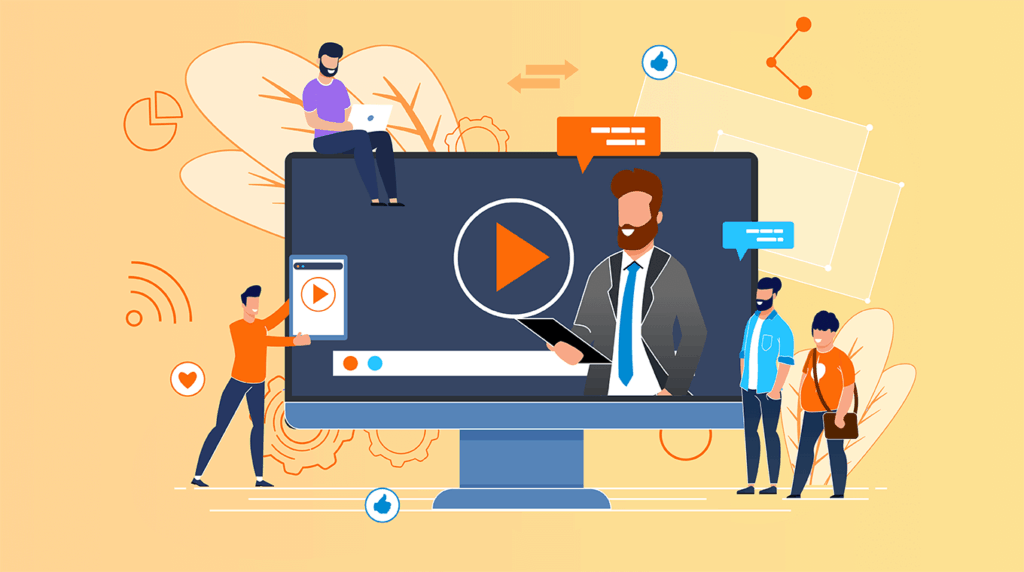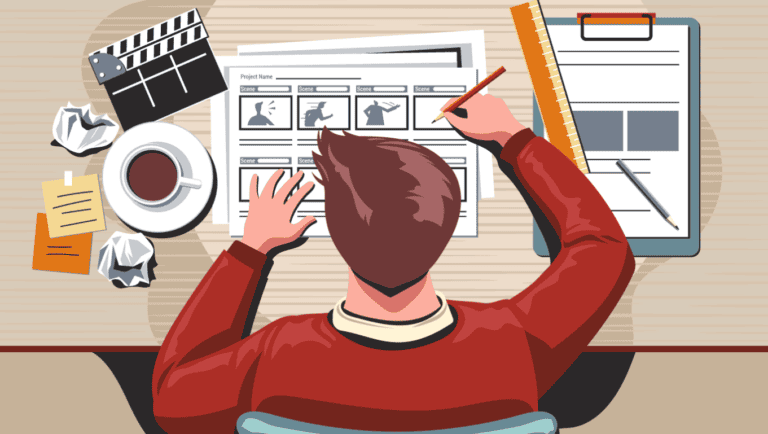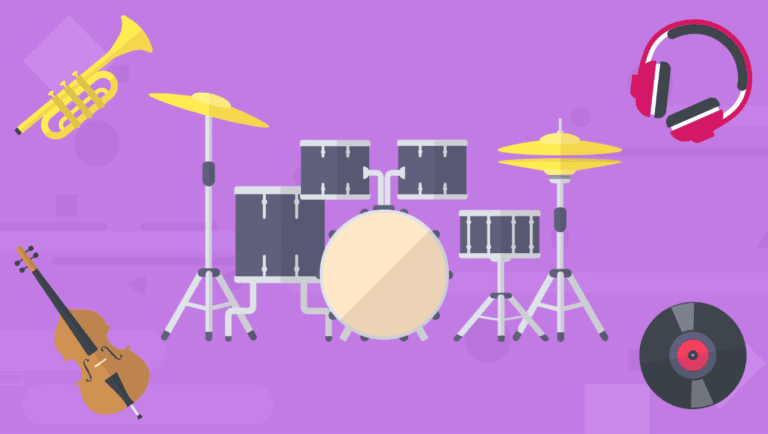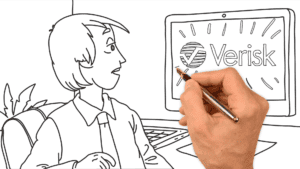Explainer videos are not what we hear people talk about every day on the World Wide Web or TV commercials.
However you must have seen these videos explaining some products, ideas, projects or cause, but never knew they were explainer videos. Well, now you know!
Effective explainer videos follow certain story script, which I will discuss later in this post, and have proven to be very effective in engaging with your audience and boosting conversion up to 80%.
Table of Contents
- What is explainer video?
- 1. The different styles of explainer video
- 2. Characteristics of an effective explainer video
- 3. How to create an effective explainer video script
- 4. How to create an explainer video for business
- 5. How to create an explainer video for a mobile app:
- 6. How to create an explainer video for presentation
- 7. How to add explainer video voice-over
- 8. How to add explainer video background music and sound effects
- 9. How to market and promote your explainer video
- Conclusion
What is explainer video?
In its simplest form, an explainer video is a short marketing video commercial that explains how to use your company’s product or services.
More so, it can be used to summarize presentations or pitch an idea to your potential investors.
As a marketing tool, explainer videos are placed on the homepage of a company’s website or its landing page.
Potential clients accessing the website have a 90% likelihood of watching the video and proceeding to the intended call to action (CTA).
Using an explainer video as a marketing tool dates back to 2007 when a popular YouTuber, commoncraft created a cut-out style animation for twitter explaining how the social media giant works. You can see the video here.
It was an exceptional video at that time and it still is today. It has garnered more than 2 million views to this day.
Ever since, explainer video became the most sort after marketing strategy for most businesses because of its effectiveness in driving traffic to websites and eventually driving sales.
Are you wondering how to create your own explainer video or perhaps, what it takes to create a perfect explainer video that will increase sales in your businesses?
The good news is; everyone can create a powerful explainer video that converts if they are willing to learn some basic rules and guidelines.
IN THIS ARTICLE, YOU WILL LEARN | |
1. The different styles of explainer video | |
2. Characteristics of an effective explainer video | |
3. How to create an effective explainer video script | |
4. How to create an explainer video for business | |
5. How to create an explainer video for mobile app | |
6. How to create an explainer video for presentation | |
7. How to add explainer video voice over | |
8. How to add explainer video background music and sound effects | |
9. How to market your explainer video | |
I must state categorically here, the process is not so much an easy task, but it’s not impossible. If you are willing to learn, I have provided everything you need to know in this article.
To jump to any topic that interests you most, please refer back to the table of content at the top and click the topic.
If you are a beginner trying to create an explainer video that converts to sales, I will advise you to read this full guide to the end.
Moving on…
1. The different styles of explainer video

Just as there are several marketing strategies perfect for different industry, so is the style of explainer video.
A professional marketer should be able to choose the most effective style for a particular industry to avoid putting a square peg in a round hole.
To make things more succinct, questions like:
- Who is my target customer?
- Will my customers be able to relate with the explainer video style?
- Is my product or service complex to explain?
…should be answered clearly before adopting an explainer style to use.
For instance, if your target customers are the elderly aged between 60-80 years, they are likely to be more interested in a live explainer than the kinetic typography style.
Although this is not a golden rule of thumb one must follow.
Other factors like the service or product you are explaining to the customers should also be considered.
The middle-aged will understand kinetic typography and live-action explainer video better.
Teens and younger adults will relate better with animated explainer video style.
List of explainer video styles and examples:
Below is the list of the different styles of explainer video.
This list has a summary of each of the styles. To read the full detail of the explainer video styles, check out this article.
A. 2d Animated explainer video
Also known as, flat explainers or traditional animation.
2d animated explainer videos are created on a 2 dimensional (2D) environment with flat or drawn images as props, characters, and scenes.
They are highly versatile and so relatable with the 1990’s childhood memories of cartoons (a form of entertainment special for kids, where hand-drawn images are illustrated and animated in a realistic or semi-realistic form).
Creating a 2d animation can be a difficult and time-consuming process when drawn manually, however, it can be done a lot easier using a 2d animation software.
Using 2d animation software makes the process a lot easier, faster and affordable.
2d Softwares are able to use some presets to generate the desired result in a character or object (prop) and allow for endless customization that is compelling and thought-provoking when done correctly.
2d animated explainer videos are mostly used to introduce a new service or product into the market to make it easier for consumers to relate with.
The most important advantage of using 2d explainer is because of its simplicity and ease of use when explaining a product that doesn’t need in-debt detailing like parts of a machine. Those are better explained using 3d explainers.
B. 2.5d animated explainer video:
2.5 animation is similar to 2d animated explainer video previously discussed.
In fact, it’s a 2d animation with an illusion of a 3d animation.
To achieve this feat, animators or artists use special tools to add shadows, layers, masks, perspective and morphing to a 2d image.
Famous animation companies like Walt Disney Pictures used this style to make some of their animation movies like Bambi, Pinocchio, and Alice in Wonderland.
The result of 2.5d animation explainer video is really mind-blowing.
It’s usually like a magic trick as if your mind is messing with you – seeing 3d in a 2d space kind of reasoning.
When 2.5d style of animation is used to make explainer videos, many customization can be achieved with very little effort unlike using a full 3d style.
It is also cheaper than a 3d animation.
C. 3d animated explainer video
This is the most advanced of the two styles of animation mentioned earlier.
3d animated explainer video uses an additional spatial coordinate-the z-axis, to add depth or thickness to a flat, or 2d image.
Animation programs that can achieve this feat are high graphic software like Blender, Toon Boom Harmony, Autodesk Maya, Daz 3D, Unity, Autodesk 3D Max and a host of others.
3d animated explainer videos have a realistic feel and it is used where more details of a product description are required.
It requires specialized skill and high graphic card computers for seamless simulation and rendering.
It is quite expensive and takes time to produce when compared with 2d and 2.5d explainer videos.
Big animation companies like Pixar, Walt Disney, and Dream Works animation have adopted this animation style in almost all their animation productions because of its realistic feel and ability to fascinate audience.
Other dimensional animation styles like 5d, 7d, and 9d will not be discussed in this post because they are not applicable to explainer videos yet.
Maybe it will happen in the future
D. Live action explainer video
In this style of explainer video, real persons known as actors follow a script to explain a product or service in a fun and captivating way.
It connects with the emotion of your customers in ways only explainable by psychology and science.
Most live-action explainer video lasts between 1-3 minutes, which is enough to grab your customer’s attention and propel them to take action.
To make a live action explainer video, a video camera is the most important tool.
The video clip is usually edited to perfection using video editing software.
The only downside of the live-action explainer is the limited imagination it presents.
Certain complex unimaginable fun tricks or feat cannot be achieved with live-action explainers since human actors have limits on actions they can perform but these feats can be achieved with 2d and 3d animation explainer video.
E. Live action animation explainer video
Like the live-action explainer video style, this style goes a little step further to include some animation effects into the scenes.
Pop-ups effects add extra detail using props.
Video tracking, slide effect, bounce, text effect can also be used to add extra feel to the video footage.
These effects are manipulated using video editing software like adobe premiere pro, Adobe AfterEffects, and Camtasia which will convert the dull-looking live-action footage to a mind-blowing live-action animation explainer video.
This style of explainer video is used in almost all industries since its ability to integrate two different styles of explainer videos in one piece is unique.
The downside of this explainer video style is the special video editing skill required and the extra cost of hiring the actors/actresses.
F. Kinetic typography
This style of explainer video involves animating texts in a way that intrigues the audience by capturing the motive and interactivity of the text.
Kinetic typography has long been used in the filming industry for introducing a movie title to viewers.
All those actions with text before a movie starts playing is Kinetic typography
Using that same idea, it was adopted for making explainer videos.
Kinetic typography has the ability to tap into the emotion of viewers and propels them to take action.
To achieve this, the texts can be changed in size to show greater importance.
The texts can also be adjusted in shape, emphasis, and color to drive attention to details, or in a position to indicate an item’s place in an information list.
All these are put together professionally to keep viewers in awe and engaged as they watch your explainer video.
Several applications and programs (software) are used for creating movement within text, but they require skillfulness and experience.
They are not so difficult to learn but you must be willing to be patient as it can take time to master the art.
G. Stop motion explainers
This is one of the earliest styles of explainer video animation which dates as far back as 1898’s, with “The Humpty Dumpty Circus”, created by directors and producers J. Stuart Blackton and Albert E. Smith.
The film brought wooden toys to life to depict acrobats and moving animals.
In this style of animation, objects are physically moved in small increments; photographed frame by frame, and played in sequence to form a video.
This brings the static object to life on a screen.
A perfect example of this animation style used in a movie set is “The King Kong”.
Although this style is unpopular when it comes to making explainer videos, however, when eventually used and done right, it creates a curiosity effect and fun movements that will make a lasting impression on viewers.
H. Whiteboard explainer video:
Whiteboard explainer video became very popular in 2007 when UPS launched a $35 Million campaign to create nine whiteboard marketing videos for their business.
The campaign was a success as it launched a new milestone for the international shipping company.
Whiteboard explainer video became the marketing video of choice for top brands including Coco-cola, Facebook, Twitter, Starbucks, etc.
Whiteboard explainer video is fairly easy and simple to create.
It involves a white background on which you can have hand-drawn images explaining whatever service or product you are marketing to your audience.
There is a lot of free and premium whiteboard animation software. They include MySimpleShow, RawShorts, Renderforest, VideoScribe, etc
I. Screen casting explainer video:
A screencast explainer video is very effective when explaining how to navigate the various sections of an app or website using screencasting software.
In other words, it is a step-by-step guide on how to use a particular website or app by capturing the screen in real-time.
A screencast explainer video is fairly easy to create and costs quite a little if you can learn the basic use of screencast software like Camtasia.
2. Characteristics of an effective explainer video
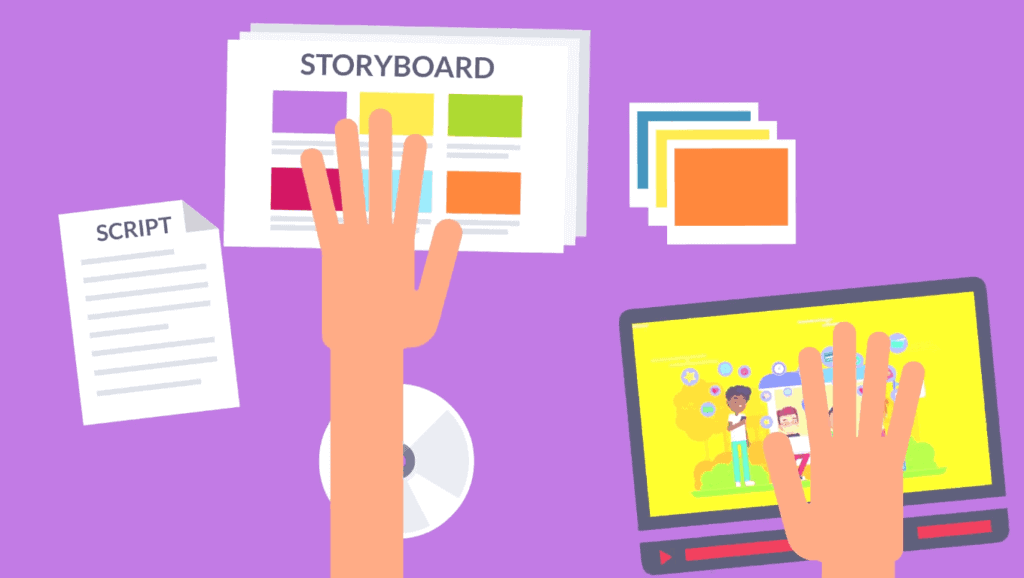
Explainer videos show certain characteristics that makes them stand out and different from ordinary video commercial.
They stand out because they condense big ideas or concepts so succinctly that even a 7-year-old can relate to the message the explainer video is trying to pass on.
This singular feature of an explainer video is the reason businesses record increased conversion after marketing their explainer video.
For a video to qualify as an explainer video, they must possess the following characteristics:
Brevity:
Explainer videos are not for long speeches.
Trying to do this makes the explainer video bogus and lose its value and essence.
Explainer videos should be able to grab the audience’s attention as quickly as possible. The main reason for this is that the average attention span of a human being is roughly 8 seconds.
What this means is, every human is able to focus on a video or a discussion or speech for only about 8 seconds. If it is not making sense to the listener or audience, he/she loses interest. This is really a short time!
If the idea or content of the video is captivating enough, the audience or viewer keeps watching for longer time.
Think about this, movies that are interesting to watch keep viewers glued to the screen for several hours without getting bored or loosing attention.
Bottom line, keep the video short and captivating!
Good Script:
Content is king and same is the script of an explainer video.
Scripts are the backbone of every explainer video. They either make or mar the entire production process.
The script is a quick and short summary of your idea, product or service, which can be transformed into a video.
The animator uses the script to create the video after creating a good storyboard.
Ample time is spent writing the script in order to get the message right and perfectly structured for the audience to understand your message in the video.
It is worthy of note that a well-written script and a poorly created visual is better than a poorly written script with a stunning visual.
In as much as the audience enjoy the sleek, clear and great animation scenes, they are most interested in the story (script) behind the awesome video.
Ideaexplainers have professional scriptwriters to bring the best in your brand beyond your imagination.
Fun:
When writing the script, its best to include humor.
Humor grabs attention and helps people relax while listening to what you say in your explainer video.
People love to laugh 🙂 and the best way to hold their attention till the end is to include humor in the script.
Also, when creating the video, make the visuals fun to watch by exploring the power of the imagination.
Add fast movements of characters just like you would have in regular kiddies cartoon. Use characters that are funny looking.
When creating a motion graphic explainer video or kinetic typography, use lots of text movement to keep the video fun and engaging.
Bottom-line; make the story in the script fun & short and the video will likely turn out to be awesome.
A fun video will ensure your audience stays glued till the end and follow through with the call to action.
Great Voice Over and/or Font Style:
Nobody wants to listen to a bad voice. No offense meant here, but there are voices that aren’t just suited for an explainer video.
They are either too high-pitched or too dull.
Yes, the voice may be awesome for some other video commercial or music but for an explainer, it is a red alert!
So what makes a voice perfect for an explainer video?
The voice must be clear, calm, vibrating, well-modulated, low, warm, friendly, strong, powerful, and expressive.
This should not be overwhelming as one can also practice on these and get better over time (if you want to be a voice-over artist).
If the kinetic typography style of explainer video is used without a voice over, make sure to use a font style that is clear to read. Bold some words to show emphasis and use capitalization where necessary.
Great voiceover makes the video even more interesting to watch and more compelling, engaging auditory senses while the video plays.
Matching Background Music:
The importance of this can sometimes be overlooked when creating an explainer video.
Of course, some explainer videos are better off without background music; however, other forms of sound effects are added in these explainer types to capture the audience’s attention.
The best background music for explainer videos is usually upbeat and fun music. Dull music can make the audience sleepy and of course, lose interest in watching the explainer video to the end.
Use background music that matches the content of the explainer.
For example, if your explainer is about healthcare, it is best to use calm music in order to empathize with the audience. Because people are gentle and careful with their health.
Choosing perfect background music can be a daunting process but one gets better with practice.
Check out this article for additional information on where you can get free background music for your videos.
Sound Effects:
Sound effects used in an explainer video is as important as the music.
The effects it evokes in an explainer video not only improves engagement but can also improve branding style.
Sound effects add realism to the explainer video. It increases engagement, evokes an emotional response and puts your explainer video in the spotlight.
With sound effects, explainer videos mimics the movies and makes it more compelling to watch.
If used properly, sound effects make your explainer video stand out as it improved attention span. But, if badly used, the entire message in the video is put in jeopardy, as no one will want to listen anymore.
When using sound effects, do not be too dramatic. Don’t make it too loud that it buries other sounds (voice-over and background music) or be too low that its effect is hardly felt.
Stop motion animation style can be created using visuals and sound effects alone.
Mastery of sound effect used in creating an explainer video can take your explainer video creation skill to another level.
Think Branding:
Every business or product is unique in its style, feel and visions.
Companies establish their brand identity in order to stand out from the crowd and have a better relationship with their customers.
What is branding in an explainer video?
A business brand emphasizes all the physical attributes related to the business including its logo, color scheme, font styles, and design.
An explainer video should be created with the brand and audience in mind in order to imprint a lasting impression.
To achieve this, the brand identity of the company should be considered greatly (their color schemes, font styles, class, design, and logo).
Talking about brand identity, take for instance, when creating an explainer video, you want to make sure that the colors of your props and some backgrounds match your brand colors.
The video will have a better feel with the intended audience and relatable with the brand when watched even after a long time.
Call to Action:
The final characteristic of an effective explainer video is the call to action. This is actually the next step after watching the video.
If you have created a high-quality and compelling video that grabs your audience’s attention, what next step of action would you want the audience to take after watching the explainer video?
If it’s an informational video, you can ask them to share the video so that many more audiences will get informed.
If you need your audience to know more about a product, direct them to a link on your website where they can learn more.
Call to action improves engagement and makes the video directional.
You can also have a CTA created for your audience to subscribe to your product.
Call to action can be in the form of “Click the link below to learn more”, “Visit our website on xyz dot dah-dah-dah”, “Share this video with your friends” “click the link to subscribe” etc.
When done right, the intent of the explainer video will be achieved.
Conclusion.
Effective explainer videos have the ability to convey the right message to the target audience and push them to take action.
From the inception of the thought to create an explainer video, your audience is of paramount importance.
If they are of a particular demographic, gender, locality and age, then creating a video that they can relate with will go a long way to ensuring the success of your video.
Your explainer video is effective when it’s straight to the point, with a perfectly written fun script and a voice over or Text font to convey your message to your audience.
The background music and sound effects improve engagement and make the message stick to the audience’s minds.
The concluding part is the call to action instruction that the audience follows in order to achieve your marketing objective. It may be voiced or just written over the screen at the end of the video.
3. How to create an effective explainer video script
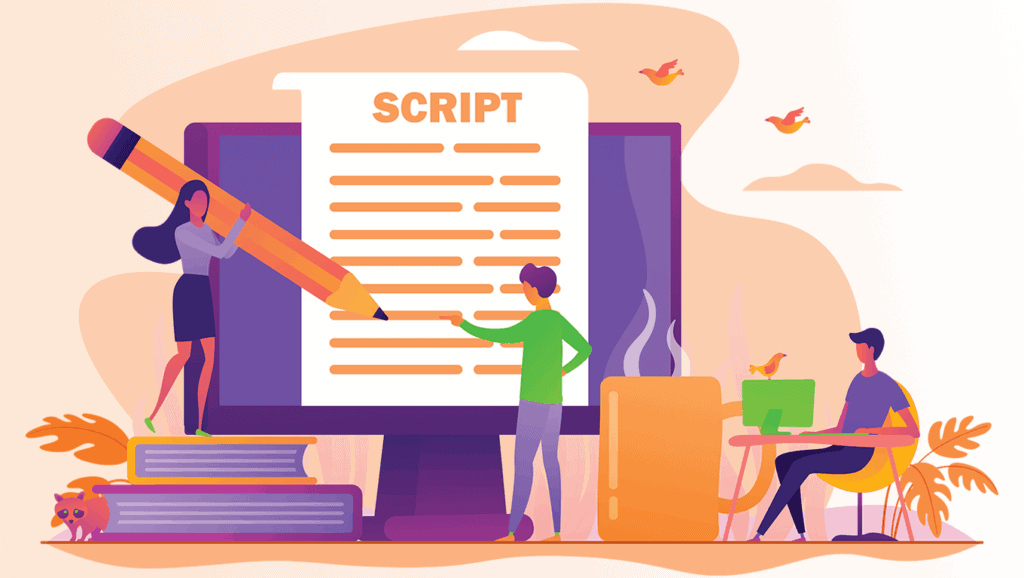
As explained earlier, before starting out in creating your explainer video, there is a need to write a good explainer video script.
The script tells the story behind the explainer video and lucky enough, human emotions are hard-wired to enjoy and understand stories.
Stories spark interest and boost engagement of the audience.
To write a perfect explainer video script, follow these simple but effective guides;
1. Define and concise your story:
You do not want your story to be all over the place without direction.
Create a mental picture of the storyline from the “once upon a time” part to the “they lived happily ever after” part before writing the script.
In other words, connect the dots in the story before you start writing.
From the explainer video perspective, the start is the “problem definition part” while the finish is “the solution (your product introduction) part”.
Pinpoint the relevant content in the story and discard the fluffs.
This will make your explainer video short and straight to the point thereby saving your audience’s valuable time.
2. Know your audience and write to them:
Your audience wants to listen to what they are familiar with. Use words they understand.
They want you to talk to them directly. This is empathic writing. It drives more engagement and like a magnet, every message in the script sticks.
It takes practice to master empathic writing but once learned, your explainer scriptwriting skill will improve.
3. Tap into your audience’s emotion:
Your greatest asset as a scriptwriter is understanding how to trigger the emotions of your readers using words.
The same rule applies when writing for an explainer video. The best form of emotion that triggers your audience is laughter.
Every human enjoys good jokes. Use language, tone, anecdotes, figures, statistics, or any other storytelling tool to communicate these emotions.
It is important to use emotions appropriate for the subject.
Understanding the kind of joke your audience can relate with is a bonus point in creating a killer explainer video script.
4. Keep it short:
You don’t want your audience to be bored listening to your explainer video. Save their time and keep it simple.
Unless you are creating an educational series or a training video for your audience, your video length should not exceed 90 seconds. This is because short explainer videos perform better than longer ones.
If you are writing your explainer video script, take note of the word count. You can use the table below as a guide.
Note: This table is valid if the voice-over artist maintains a normal pace during recording. However, the length of the video can change depending on how fast or slow the voice artist reads the script.
| S/N | Time (Length) | Word count |
|---|---|---|
| 1 | 30 Seconds | 75 Words |
| 2 | 45 Seconds | 113 Words |
| 3 | 60 Seconds | 150 Words |
| 4 | 90 Seconds | 225 Words |
| 5 | 120 Seconds | 300 Words |
5. Revise your script:
After personal revision, you can ask a friend or a co-worker to listen to you as you read for them.
They will give you feedback and this will enable you to understand what they feel about your script. Be objective and make necessary adjustments.
In conclusion, a well-written script has a 60% chance of ensuring the success of your explainer video more than the visual.
Take your time to write that awesome explainer video script for your business. An effective video script will guarantee the best results for your video marketing campaign.
4. How to create an explainer video for business
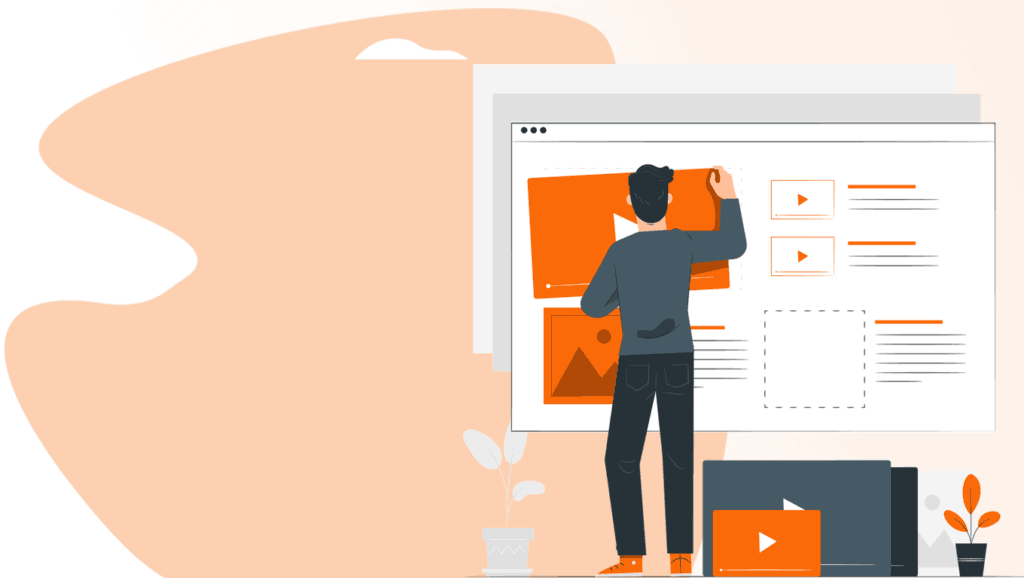
Existing businesses or startups cannot grow without marketing and reaching out to its potential customers or clients.
Explainer videos, as a marketing strategy or channel, has proven over time to draw the attention of potential customers to brands, services and/or product.
As a new business owner that needs an explainer video, there are certain criteria that must be followed in order to ensure the success of your video marketing campaign.
So, how do you create an explainer video for maximum return on investment (ROI)?
1. First rule of thumb is to know your audience.
Your business is certainly not for every Tom, Dick and Harry. Even if so, it’s necessary to understand how your audience will relate with the explainer video.
How will they feel after watching the video? Their reaction and action. If your intent is one thing but misinterpreted by your audience, it backfires and hurts your business.
That’s why it’s necessary to perfectly understand your audience before embarking on scripting your explainer video.
A perfect example of an advert gone wrong is the 2017 Pepsi ad campaign featuring Kendall Jenner after that, the company faced a backlash for a video that featured imagery of protest movements to sell soda.
“Pepsi was trying to project a global message of unity, peace, and understanding,” the company said in a statement to the Associated Press. “Clearly we missed the mark, and we apologize.”
This clearly shows how important it is to know your audience before rolling out your explainer video ad campaign.
2. Write your script in a simple, fun and straight to the point format.
The tested and true method of writing an explainer video script that converts is through storytelling.
The stories usually start from enumerating the challenges your potential audience and customer are facing and ends with how your product or service will help solve or alleviate these problems.
Tell the story with humor-filled phrases and simple terms your audience can relate with. Don’t use bogus terms.
Usually, if it is a 60 seconds explainer video, the first 10-20 seconds should be about challenges your product or service will solve.
Introduce your business within the 20th -30th seconds of the video.
Explain how your business offers the solution to the problems in the 30th -45th seconds, then, provide the call to action within the last 15 seconds.
This format may be modified nonetheless, but it still provides a basis for writing the explainer video script for both existing businesses and startups.
3. Evoke curiosity and suspense by proper use of sound effects:
Sound effects have a way to keep your audience engage all through the explainer and can trigger curiosity and suspense if used properly in sync with the scripts’ content.
4. Use clear logo and render the final video in HD format:
While it’s important to get the script properly written, it is also important to use images, logos and backgrounds that are clear and of high-quality.
The final video produced should also be of high definition, say 1080 or 4k format preferably. Nobody likes watching a poor quality video. Whether the video is in mp4 format, AVI or whatever format you prefer, let it be in high definition.
High definition (HD) can either be in 720 x 1280 or 1080 x 1920 (height x width).
5. Evoke emotional engagement:
Because you understand your audience, use terms that will trigger them to take action while writing your script. Tap into their emotion by creating scenes that are familiar to their lifestyle.
For example, if your business provides tool or service for office use, it is important to use office scenes and images in the video.
This will increase engagement through empathy because they understand what is displayed in the explainer video andIt’s relatable.
6. Make the video shareable and have a resounding call to action:
Whether you are running your explainer ad on search engines or social media channels, encourage your viewers to share the video with others.
You can do this in a subtle way at the end of the video.
It’s also important to distinguish between the call to action and request to share the video.
The request to share can be something like, “Do your friend a great favor by sharing this video” while the call to action can be “Visit our website on www.xyz.com”.
Get your explainer video created following the simple guidelines above or reach out to us to make the process a breeze.
5. How to create an explainer video for a mobile app:
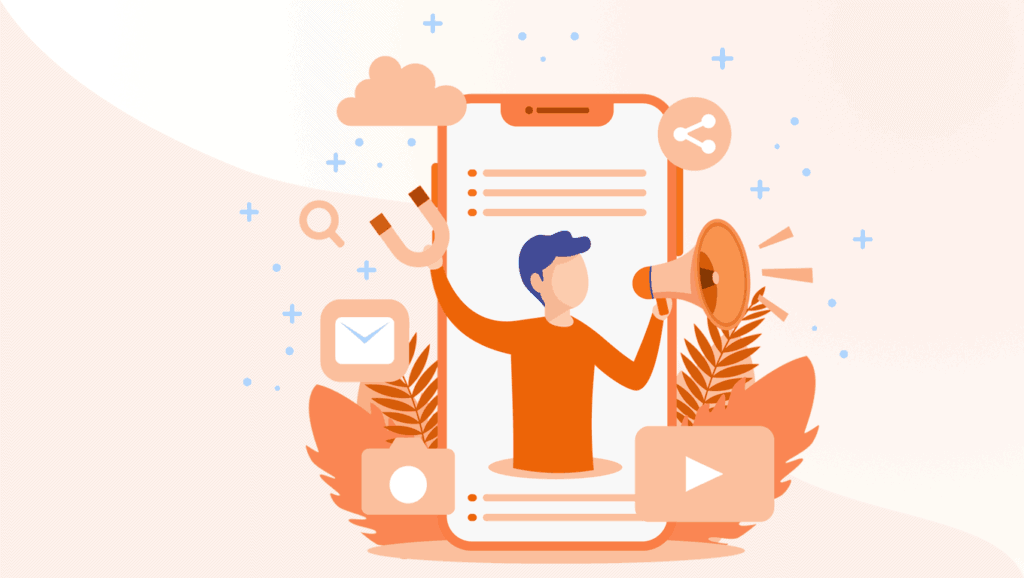
Explainer videos for a mobile app are used by businesses to educate their customers on how to use or navigate through their app.
It is also used to introduce an app to the audience for the first time.
Mobile applications with intricate features that users may find difficult to access or understand are explained using explainer videos.
The best style used for creating an explainer video for a mobile app is the screencasting method. This style can be used with an animated explainer or live-action explainer style.
For mobile applications, you can use mobile app screen-recording software downloaded from the apple store or google play store to record the screen of your phone.
You can save this recording and import them into animation software used in creating the explainer video.
While making explainer video for mobile apps, ensure the following:
- Understand your audience and their expectations.
- Be straight to the point; no need for long talks.
- Live-action explainers and animated explainers work best when introducing a new app.
- Use voice-over that are clear and low tune background music. There may not be a need for sound effects.
Using explainer video to introduce your mobile app to your potential customers makes the understanding of your app’s functionality easy-peasy.
6. How to create an explainer video for presentation

Most presentations are done using various presentation software and other similar tools.
Some of these presentation software can be used to create an explainer video but it’s complicated and difficult.
Presentation formats are usually straight to the point and rigid but using explainer video tools can make it fun and flexible.
Funny looking characters can be included in the presentation to buttress a point being explained in the presentation and ease tension.
Some 2d animation programs are capable of making this a reality.
7. How to add explainer video voice-over
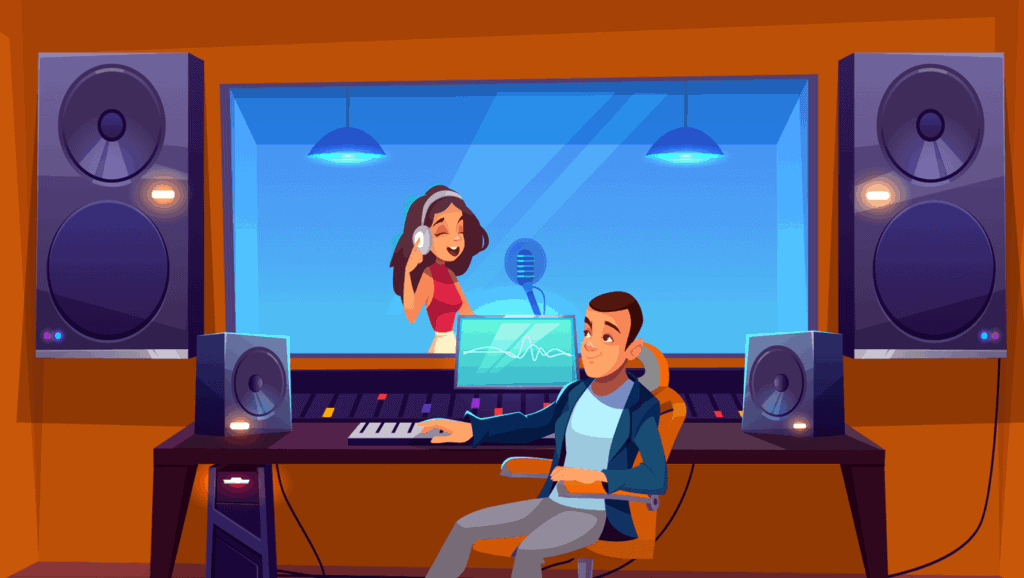
Voiceovers play a big role in making your explainer video a success. Voiceovers create a connection between a brand and its customers.
Understanding the perfect tone, gender and approach to use for the voice-over is another key to effective explainer video voiceover.
Though some explainer videos are created without voiceover, however, if the voiceover is required, it’s important to follow these simple rule for maximum success in your marketing campaign:
1. Be professional or hire one:
It may seem like a wise idea and budget-friendly means to record your voiceover yourself but this may be suicidal to your business :), especially when you are not skilled or have the right tools.
DO NOT attempt to record the voiceover by yourself if you are ill-equipped to do so.
Professionals record voiceovers in a standard studio using the best expression and tone, which they have mastered over the years. It will save you money, time and energy if you can hire one.
You can find some of these artists available on freelance websites like Upwork and Freelancer.com but Ideaexplainers can make the process stress free and affordable as well.
However, if your audience will have a better emotional connection listening to you or the CEO of the brand they are accustomed to, it is best to hire a standard studio, practice enough before the final recording of the script using your voice.
This is also dependent on the kind of explainer video you are creating.
2. Choose the gender for the voice-over carefully:
The human natural instinct is always attracted to the gender of their kind when it comes to product marketing.
Take for instance the revolutionary explainer video of the dollar shave club.
The product and its use is male-dominated, hence, the owner, Mike was able to communicate effectively with his potential audience.
The video marketing campaign was very successful that today, the explainer video has been viewed over 25 million times on YouTube alone.
The company has grown to a team of over 45 full-time employees, 1.1 million subscribers and valued at $615 million generated as of 2015.
The company, however, was acquired by Unilever in 2016 for $1 billion in cash.
There are exceptions to this case where the opposite gender provides a better option for use in recording explainer video voiceover. For example, an explainer video for men’s tie can be recorded by a female voiceover; telling a story of how his spouse looks great in this tie.
Female voices are also known to be calm and compassionate that’s why they are used in most health-related explainer videos.
Your business type and the nature of your product or service will greatly determine the right gender to use for your voice-over.
3. Use software to edit your voice-over:
Professionalism demand you employ all the necessary tools that ensure your voiceover comes out top-notch.
Some application software like Adobe Audition, Logic Pro X, Wave Pad, FL Studio, and Audacity makes this possible.
While some require license before use, others are open source and free to use.
Some level of skill is also required to use these programs in order to bring the best out of the recorded voice over.
Save time, money and avoid explainer video campaign failure by employing the services of professionals or following through the learning curve before embarking on creating an explainer video for your business.
8. How to add explainer video background music and sound effects

Previously, we discussed how the content of the script influences the type of background music to use for your explainer video. To reiterate and summarize the point, follow these five (5) quick tips:
- Upbeat music is best for most explainer videos, as this will keep your audience alert throughout the video session.
- Keep the Background music volume low about 10-15% below your voice over volume.
- Make sure to use royalty free background music (you can find them here) or purchase one if you have the resources to do so.
- Make sure the sound effects match correctly with the visuals and properly synced within the explainer video.
- Make the sound effects volume slightly higher than the background music volume.
9. How to market and promote your explainer video
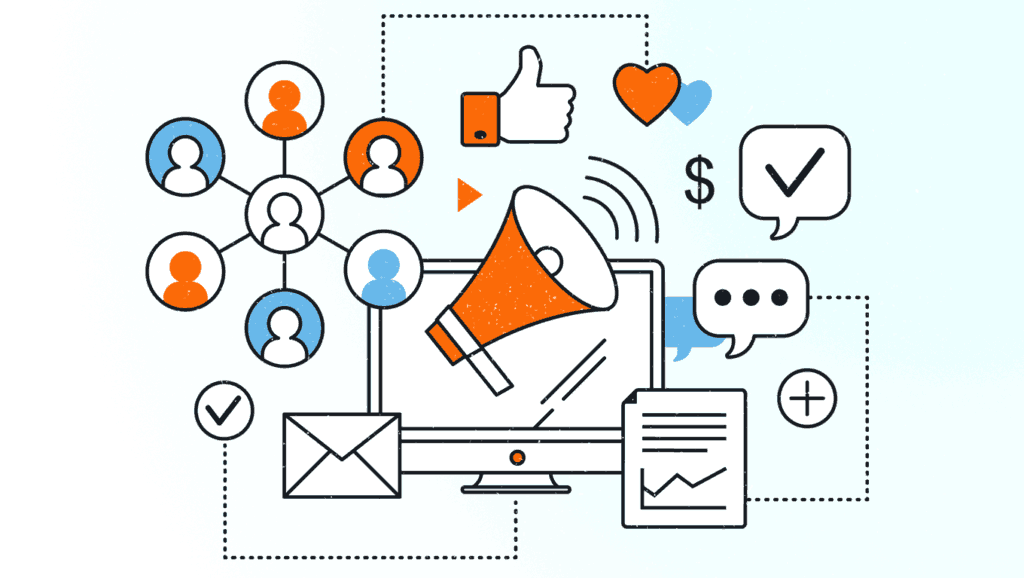
Now you are set with the perfect explainer video for your target audience, the big question now pops up. Where are my target audiences and how do I reach out to them?
Creating the explainer video is only half-way through the journey, the other half is effectively promoting the video.
There are many ways to achieve this but the popular and notable ones include:
1. Using your website’s landing page:
If you have a website where your potential audience visits, you can include the explainer video on the landing page.
Use words and some pointers to encourage them to watch the video. The marketing goal is achieved once they follow through with the call to action in the explainer video.
The more the visitors, the more the chances of getting your ROI.
2. Social media channels:
Social media revolutionized how business owners advertise their products. People spend enormous time on social media connecting with friends and family.
You can use these platforms to share your explainer video.
Social media platforms like Facebook, Twitter, Linkedin, etc provide an avenue for making your video go viral.
You can also run a targeted advertisement on these platforms using your explainer video.
3. Using online forums:
Your explainer video can be shared in a thread created in online forums. These forums have massive visitors, which you can use to your advantage.
Create a thread within the same topic as your explainer video (business).
Quora is a popular online forum where you can answer questions related to your business and also share your video.
4. Using email marketing:
If you have existing subscribers to your product or business, you can use the email list to send them an email containing your new explainer video embedded as a link. They are likely to watch the video.
5. Using social bookmarking sites:
Big social bookmarking sites like Reddit, Pinterest, Digg, slashShot, etc have the potential to boost traffic for your explainer video. These bookmarking sites have a huge audience that you can freely tap from.
Conclusion
Explainer video is the best way to show & explain your business to the greatest audience volume without having to request their consent (no privacy intrusion meant).
People are drawn naturally to videos, and when done right, your video can create a ripple effect that will easily skyrocket your business.
Access to the internet made it inexpensive to achieve marketing objectives with video unlike in the past before the internet. In those days, a 30 seconds video commercial advertising costs a whopping $2.2 million.
The ball is now in your court, it your choice to make the best use of the available opportunities as the world awaits to hear your voice through your business explainer video.