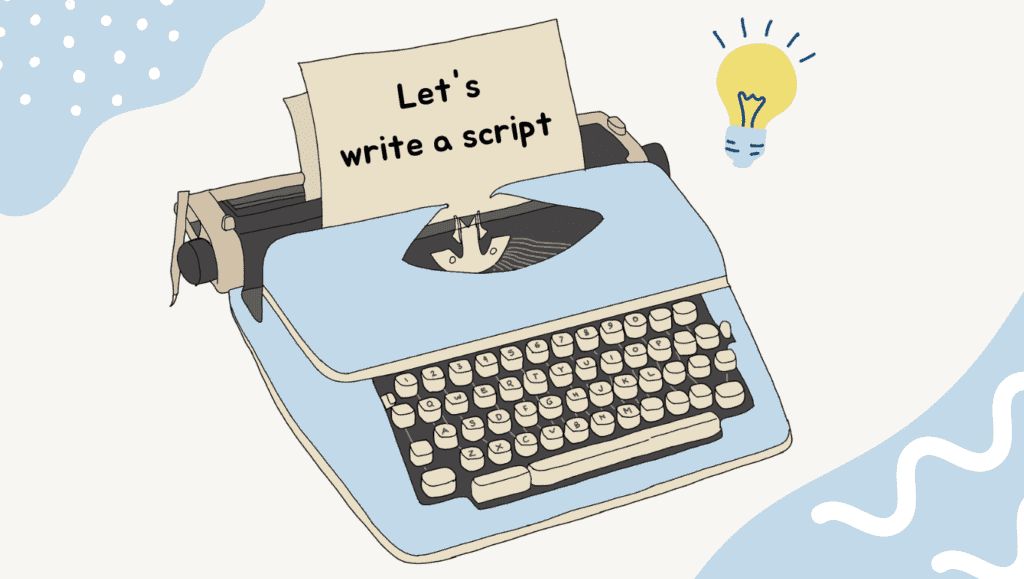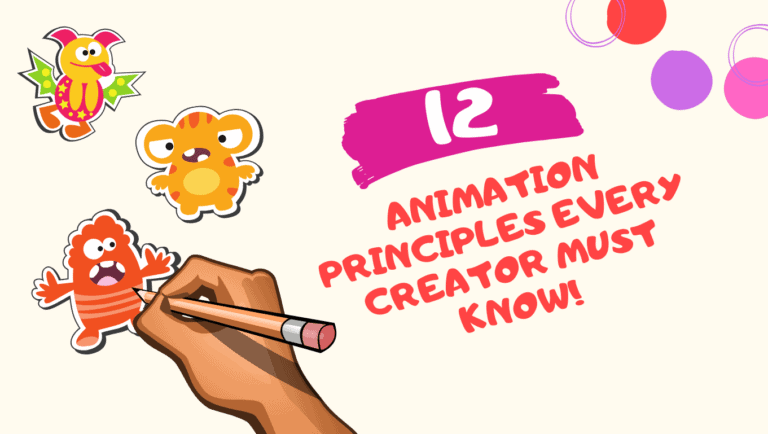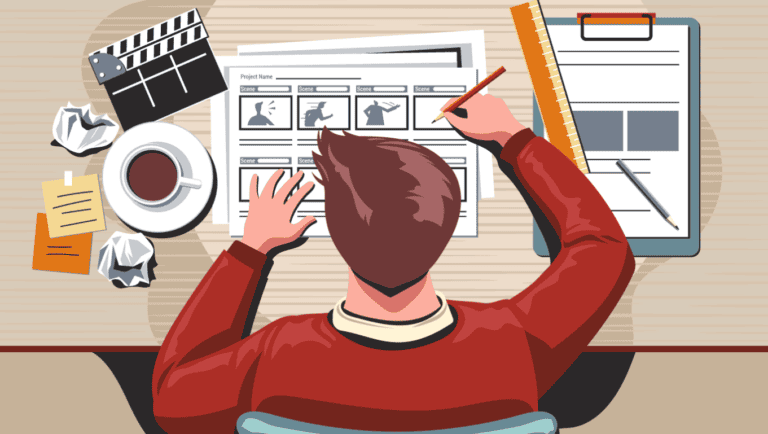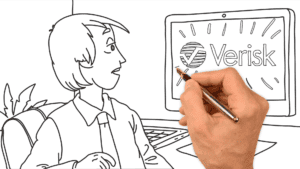Are you looking for a free video script template or script samples for your next video project? Have you ever found yourself stuck in the daunting task of writing a compelling video script?
Whether you’re a seasoned content creator or just starting on your video production journey, the challenge of crafting an engaging and effective script can be overwhelming.
In the blog post published on the Columbia University website, the script plays a pivotal role in effective video design by helping to condense and organize content, ensuring a clear and organized delivery.
Fear not, fellow creator! In this blog post, we bring you a collection of 15 free video script templates to help you write a compelling video script for your next project.
Struggling with script ideas? Contact us today, and we’ll create a compelling script just for you — Completely free!
Table of Contents
- 1. Explainer Video Script Templates (+Free Download)
- 2. Training Video Script Template
- 3. Mobile App Demo Video Script Template
- 4. Product Demo Video Script Template
- 5. Onboarding Video Script Template
- 6. Tutorial Video Script Template
- 7. Promotional/Advertisement Video Script Template
- 8. How-to Video Script Template
- 9. Testimonial Video Script Template
- 10. Animated Video Script Template
- 11. Whiteboard Video Script Template
- 12. Social Media Video Script Template
- 13. Marketing Video Script Template
- 14. Corporate Video Script Example
- 15. Youtube Video Script Template
- 7 Steps on How to Write Your Video Script Using Templates
- 6 Common Mistakes When Writing a Video Script for a video and How to Avoid Them
- How to Use the Free Templates For Video Script to Your Advantage
- 5 Tips for Writing a Successful Video Script
- In Conclusion:
- Key Takeaways: What to Remember
1. Explainer Video Script Templates (+Free Download)
What is an Explainer Video?
An explainer video is a short, engaging piece of content designed to convey a complex idea or product in a simple and concise manner. It combines visuals and narration to break down intricate concepts into easily understandable chunks.
Below is an explainer video sample.
The 60-second explainer video script template below will guide you to write a basic video script for your video and ensure you cover all the essential elements to make your explainer video both informative and engaging.
You can also download the template in Word doc or PDF format.
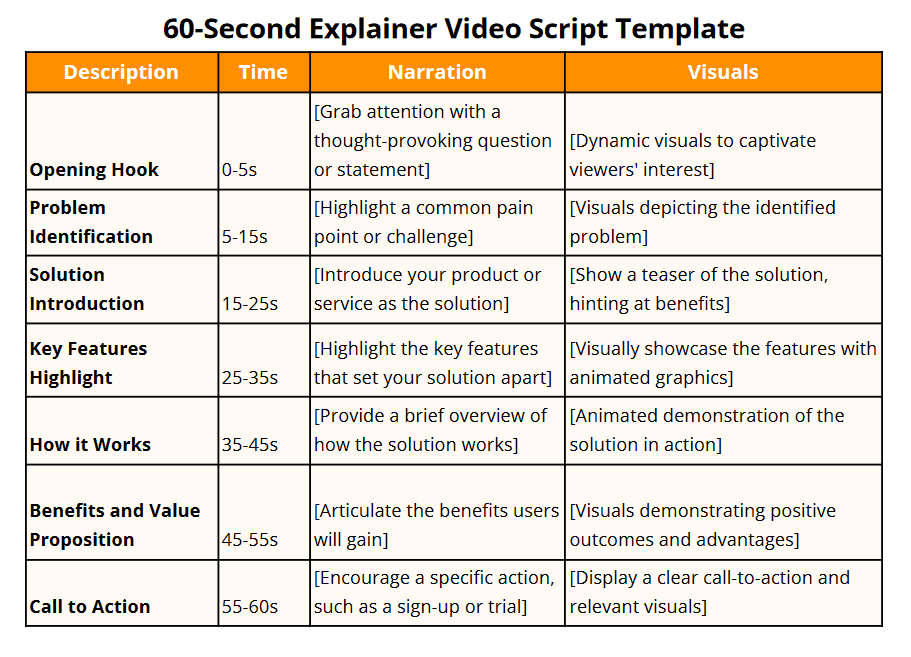
Application of Explainer Video Script Template
- Introducing a New Product or Service: Use explainer videos to showcase the features and benefits of your latest offerings.
- Onboarding and Tutorials: Simplify onboarding processes and provide step-by-step tutorials for your audience.
- Highlighting Unique Selling Points: Clearly communicate what sets your product or service apart from the competition.
2. Training Video Script Template
What is a Training Video?
Training videos are designed to educate and instruct viewers on a particular skill, process, or concept. They are an invaluable tool for employee training, educational content, or skill development.
Below is an example of a training video.
The 60-second training video script template below ensures your training video is comprehensive and effective in delivering the intended information.
You can equally download it in your preferred file format.
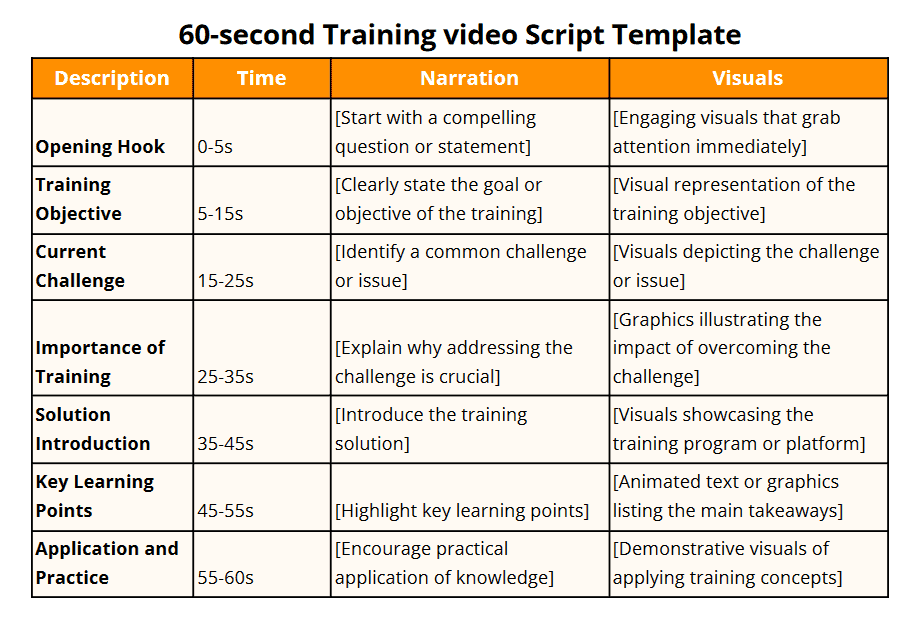
Application of Training Video Template
- Employee Onboarding: Streamline the onboarding process with training videos covering company policies, procedures, and culture.
- Skill Development: Enhance the skills of your audience by providing detailed training on specific tasks or tools.
- Educational Content: Use training videos for educational purposes, whether in schools, universities, or online learning platforms.
3. Mobile App Demo Video Script Template
What is a Mobile App Demo Video?
A mobile app demo video showcases the functionality and features of a mobile application. It provides users with a visual guide on how to navigate and use the app effectively. Check out the sample below.
Ready to create a video project that will wow your audience, this 60-second Mobile App Demo Video Script Template below ensures your demo video effectively highlights the key elements that make your app stand out.
You can equally download it in your preferred file format.
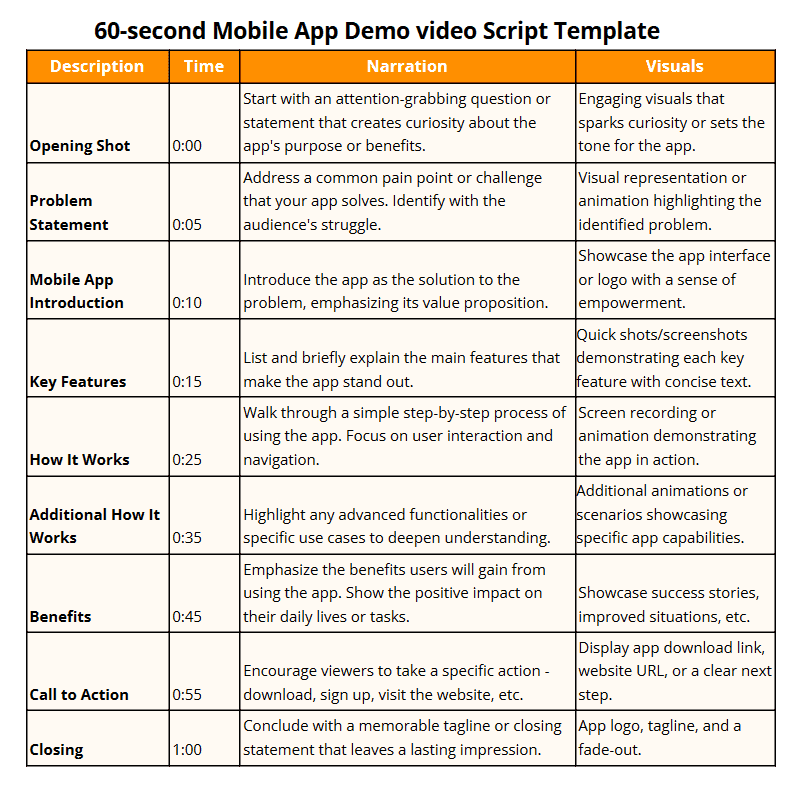
Application of Mobile App Demo Video Template
- App Launch: Generate excitement and anticipation for your app by creating a demo video before its official launch.
- User Onboarding: Guide new users through the key features and functionalities of your app to enhance their experience.
- Updates and New Features: Keep your audience informed about the latest updates and features with engaging demo videos.
4. Product Demo Video Script Template
What is a Product Demo Video?
A product demo video showcases the features, benefits, and usage of a specific product. It allows potential customers to see the product in action before making a purchase decision.
Below is a product Demo video example.
This 60-second product demo video script template ensures your product demo video effectively communicates the value proposition of your product.
You can download the template in Word doc or PDF format below.
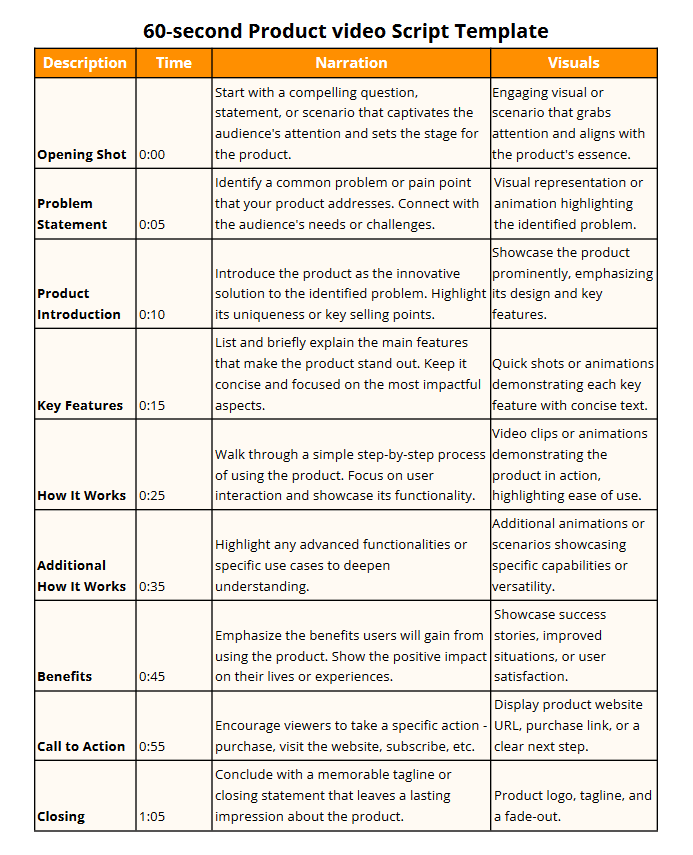
Application of Product Demo Videos
- Product Launch: Build anticipation and generate interest by creating a demo video prior to the official product launch.
- Online Sales: Enhance your online sales strategy by providing potential customers with a detailed demonstration of your product.
- Trade Shows and Events: Use product demo videos to attract attention and engage with attendees at trade shows and events.
5. Onboarding Video Script Template
What is an Onboarding Video?
Onboarding videos are designed to welcome new users or employees and guide them through the initial steps of using a product or becoming part of a team. Check out the sample below.
The 60-Second Onboarding Video Script template below ensures your onboarding video creates a positive and informative first impression for your audience.
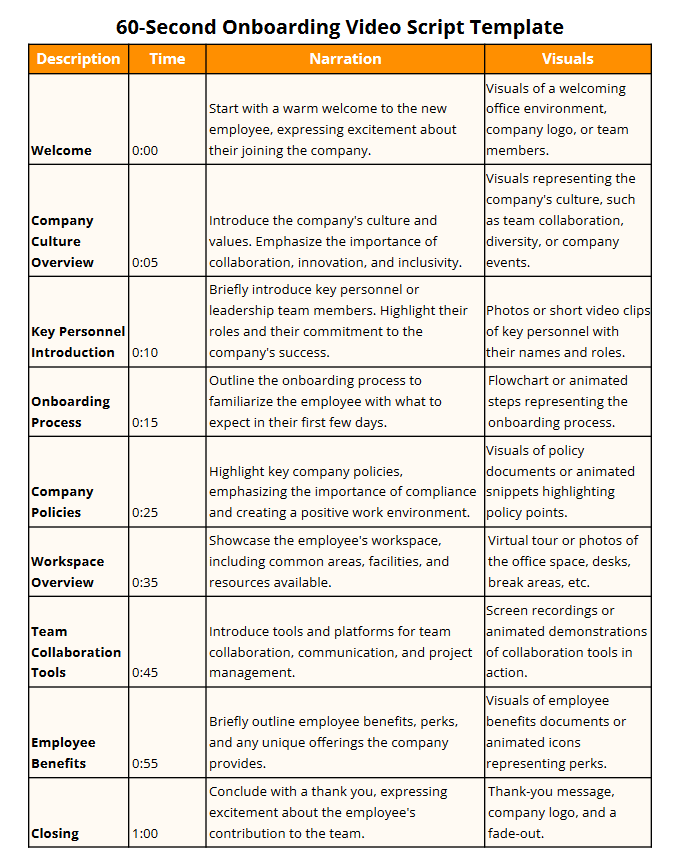
Application of Use Onboarding Videos
- New Employee Orientation: Ease the onboarding process for new hires by providing a welcoming and informative onboarding video.
- User Registration: Simplify the user registration process by offering a step-by-step onboarding video to guide users through account setup.
- Product Setup: Assist users in setting up and configuring your product through a comprehensive onboarding video.
6. Tutorial Video Script Template
What is a Tutorial/Instructional Video?
Tutorial or instructional videos provide step-by-step guidance on a specific task, process, or skill. They aim to educate and empower viewers to successfully complete a task on their own.
Check out the video sample below.
This 90-Second instructional video script template below ensures your tutorial or instructional video is clear, concise, and easy for your audience to follow.
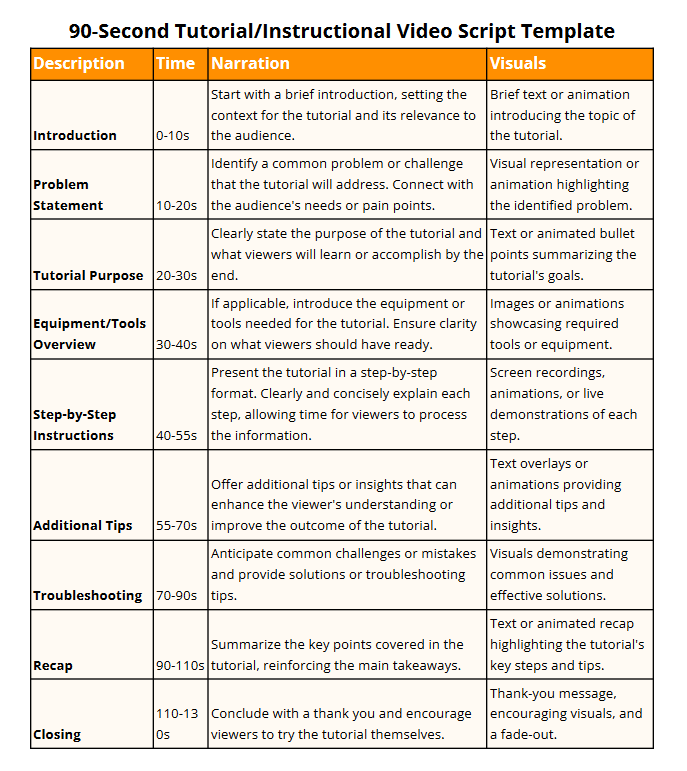
Application of Tutorial/Instructional Videos
- DIY Projects: Guide your audience through do-it-yourself projects with detailed tutorial videos.
- Skill Development: Offer instructional videos to help your audience acquire new skills or improve existing ones.
- Troubleshooting Guides: Provide solutions to common issues and challenges through tutorial videos.
7. Promotional/Advertisement Video Script Template
What is a Promotional/Advertisement Video?
Promotional or advertisement videos are crafted to promote a product, service, event, or brand. They aim to capture the audience’s attention and generate interest.
Below is an example of a promo video.
This 90-Second Promotional Video Script template ensures your promotional or video ad effectively conveys your message and captures the audience’s interest.
Download the template in Microsoft word doc or PDF format below.
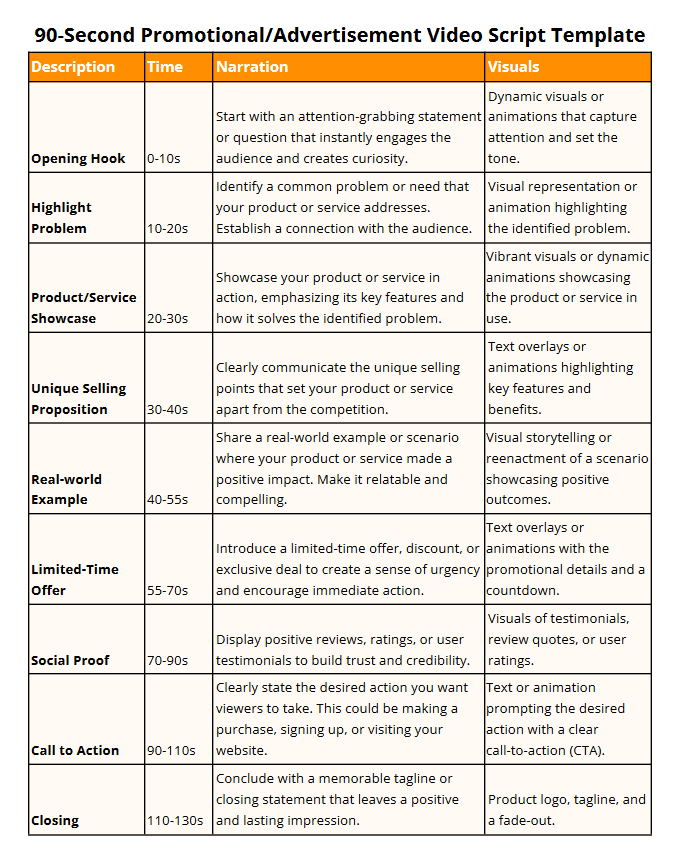
When to Use Promotional/Advertisement Videos
- Product or Service Launch: Build excitement and awareness around your latest product or service through a promotional video.
- Special Offers and Discounts: Showcase limited-time promotions and discounts to drive sales and engagement.
- Brand Awareness Campaigns: Use promotional videos as part of larger brand awareness campaigns to reach a wider audience.
8. How-to Video Script Template
What is a How-to Video?
How-to videos provide step-by-step instructions on performing a specific task or achieving a particular outcome. They are instructional in nature and aim to guide viewers through the process.
This 60-Second How-to Video Script template ensures your video is structured to provide clarity and guidance to your audience.
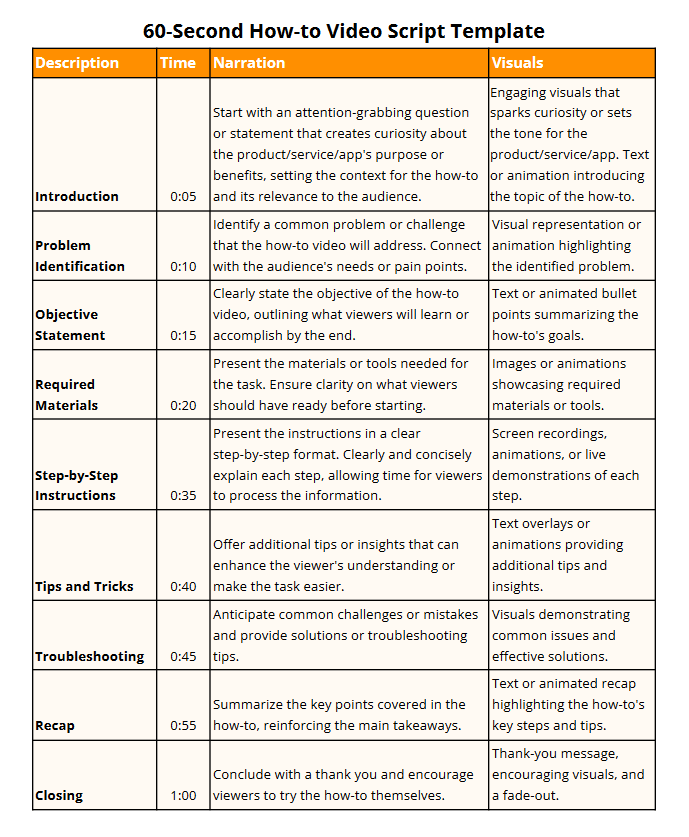
When to Use How-to Videos
- Product Usage: Create how-to videos to demonstrate the correct usage and functionalities of your products.
- Home Improvement Projects: Guide your audience through DIY home improvement projects with detailed how-to videos.
- Technical Processes: Simplify complex technical processes by breaking them down into easy-to-follow steps in how-to videos.
9. Testimonial Video Script Template
What is a Testimonial Video?
Testimonial videos feature satisfied customers or clients sharing their positive experiences with a product, service, or brand. This can come in the form of an interview where you ask your customers what they like about your product.
Testimonial videos build credibility and trust. Below is a great video sample of customer testimonials for Google ads.
This 90-Second Testimonial video script template ensures your video captures the genuine sentiments of your satisfied customers.
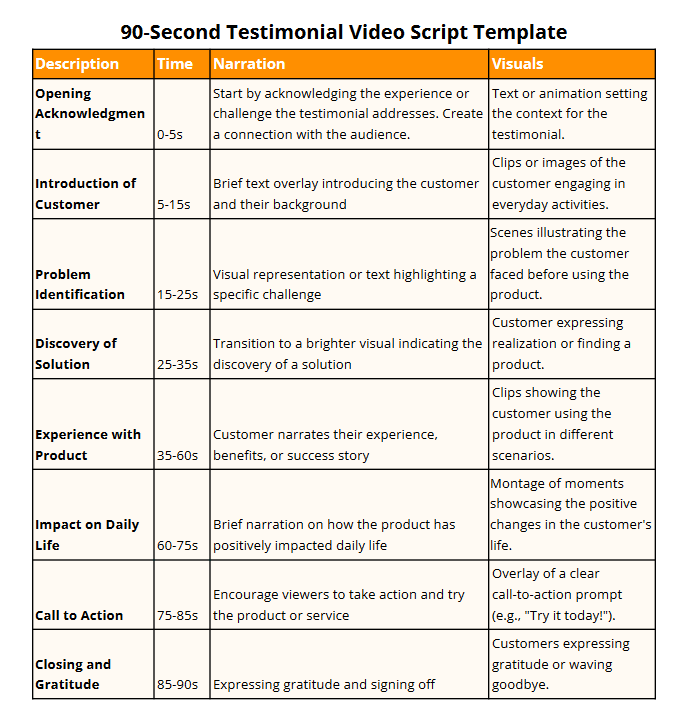
When to Use Testimonial Videos
- Product Endorsement: Showcase authentic testimonials to endorse the effectiveness and value of your products.
- Service Reviews: Collect and showcase video testimonials from satisfied clients to highlight the quality of your services.
- Brand Trust Building: Use testimonials to build trust and credibility by featuring real people sharing their positive experiences.
10. Animated Video Script Template
What is an Animated Video?
Animated videos use animated visuals, characters, and storytelling to convey information. They are engaging and can simplify complex concepts.
Check out the video sample below.
No more staring at a blank page again. This 30-Second Animated Video Script template ensures your animated video script is crafted to maximize the impact of visual storytelling.
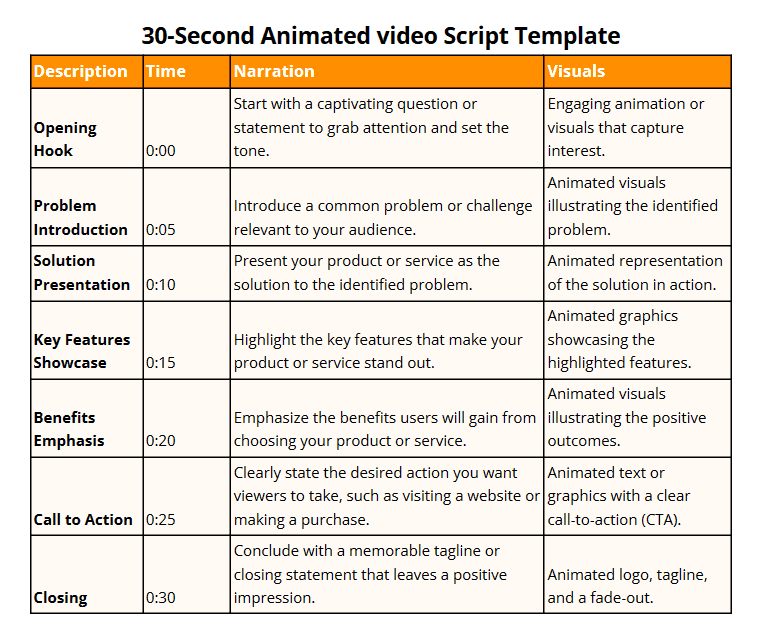
When to Use Animated Videos
- Complex Concepts: Use animated videos to simplify and explain complex concepts in an engaging and entertaining manner.
- Brand Storytelling: Tell your brand story through animated characters and visuals to create a memorable and shareable experience.
- Educational Content: Create animated videos for educational purposes, making learning more fun and engaging.
11. Whiteboard Video Script Template
What is a Whiteboard Video?
Whiteboard videos use a simple whiteboard-style animation to convey information. They are effective for illustrating ideas and concepts in a straightforward manner. Check out the video sample below.
This template ensures your whiteboard video script effectively utilizes the simplicity and clarity of the whiteboard animation style, making it the perfect canvas for your next video creation.
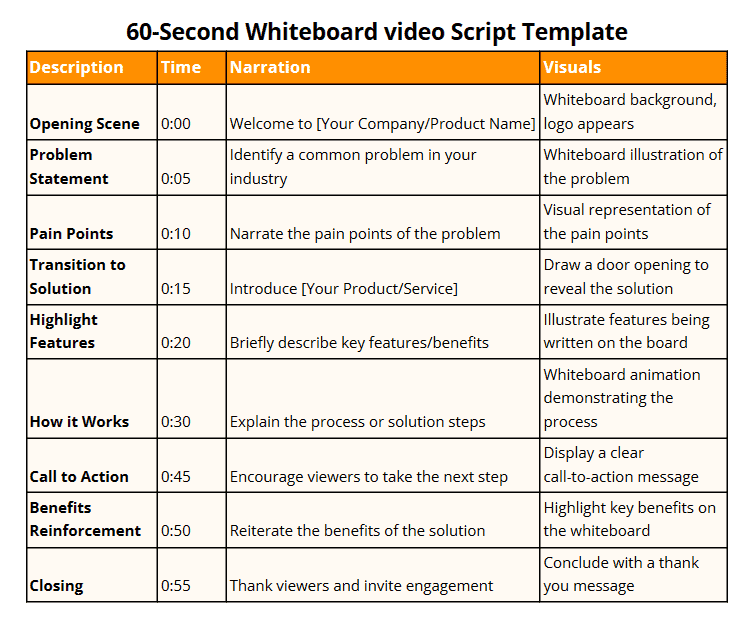
When to Use Whiteboard Videos
- Educational Content: Sketch out your educational content using whiteboard videos to break down complex topics and make them more accessible to your audience.
- Explaining Processes: Illustrate step-by-step processes or workflows using the simplicity of whiteboard animation – a true maker of engaging content.
- Informational Presentations: Create whiteboard videos for informative presentations to keep your audience engaged, ensuring a good script that resonates with clarity.
12. Social Media Video Script Template
What is a Social Media Video?
Social media videos are brief, attention-grabbing videos designed for sharing on social media platforms. They aim to capture the audience’s attention quickly.
Social media video is a great way to reach a large audience and writing a video script also ensures the point of the video is well received by your audience. Check out the video sample below.
To make an engaging social media video, you need to write a script using a video script guide. This template ensures your social media video script is tailored to the fast-paced and attention-driven nature of social media platforms like TikTok, Instagram, etc.
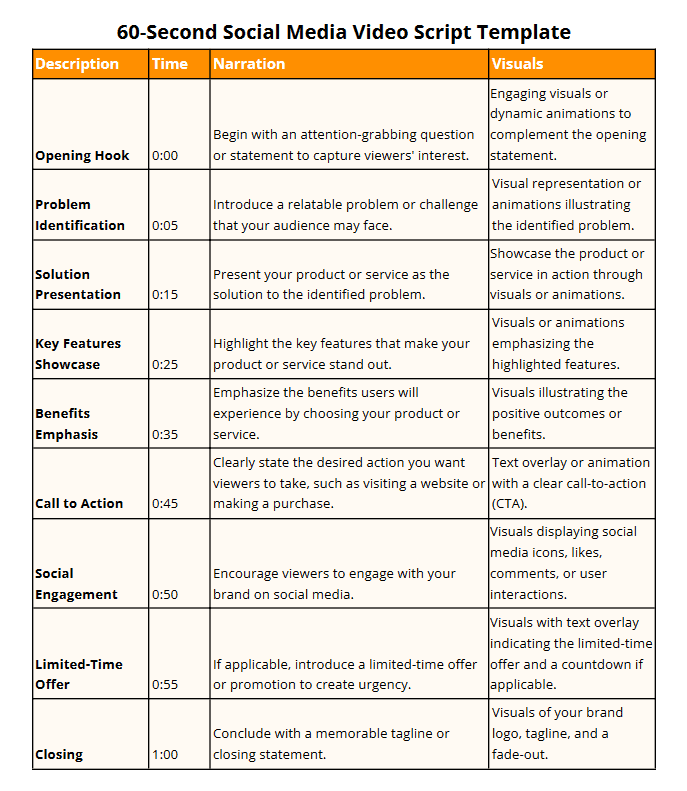
When to Use Social Media Videos
- Product Teasers: Create short and engaging social media videos to tease upcoming product launches.
- Behind-the-scenes: Offer a glimpse behind the scenes of your business or product development through social media videos.
- Trending Challenges: Participate in social media challenges and trends by creating relevant and shareable videos.
13. Marketing Video Script Template
What is a Marketing Video?
Marketing videos are strategic pieces of content designed to promote a brand, product, or service. They aim to drive engagement, conversions, and brand awareness.
Below is the marketing video sample of LG demonstrating their new 84-inch ultra TV screen.
This 60-second Marketing Video Script template ensures your marketing video script is crafted to resonate with your target audience and drive desired actions.
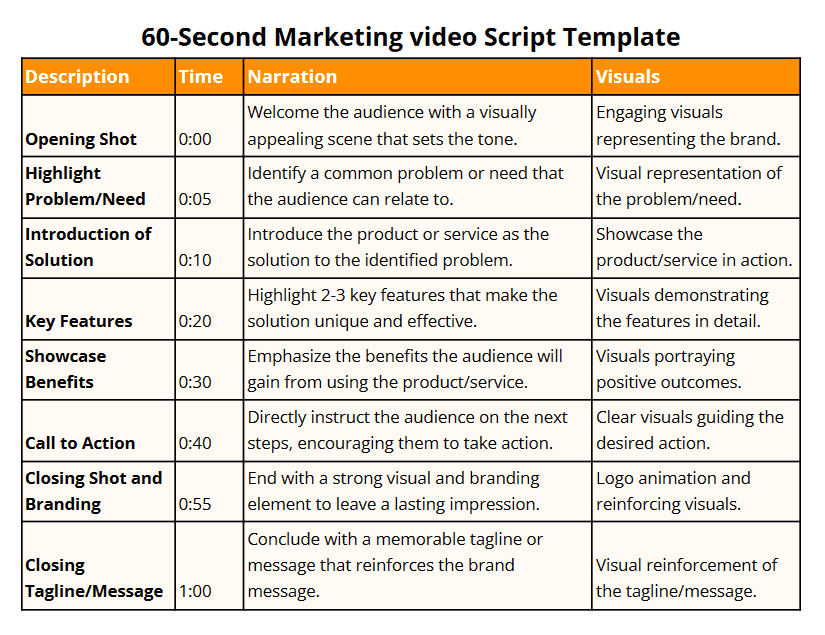
When to Use Marketing Videos
- Brand Campaigns: Launch brand campaigns with compelling marketing videos to establish a strong brand presence.
- Product Showcases: Showcase your products or services in action through marketing videos to attract potential customers.
- Lead Generation: Use marketing videos as part of your lead generation strategy to capture and nurture leads.
14. Corporate Video Script Example
What is a Corporate Video?
Corporate videos are professional, brand-focused videos that communicate a company’s mission, values, and offerings. They are often used for internal and external communication. Learn more about corporate videos here or check out the video sample below.
This 60-second Corporate Video Script Template ensures your corporate video script effectively communicates the essence of your brand and resonates with your audience.
With a standard and compelling intro and unique description, you’ll be sure to come up with a great video script for your video.
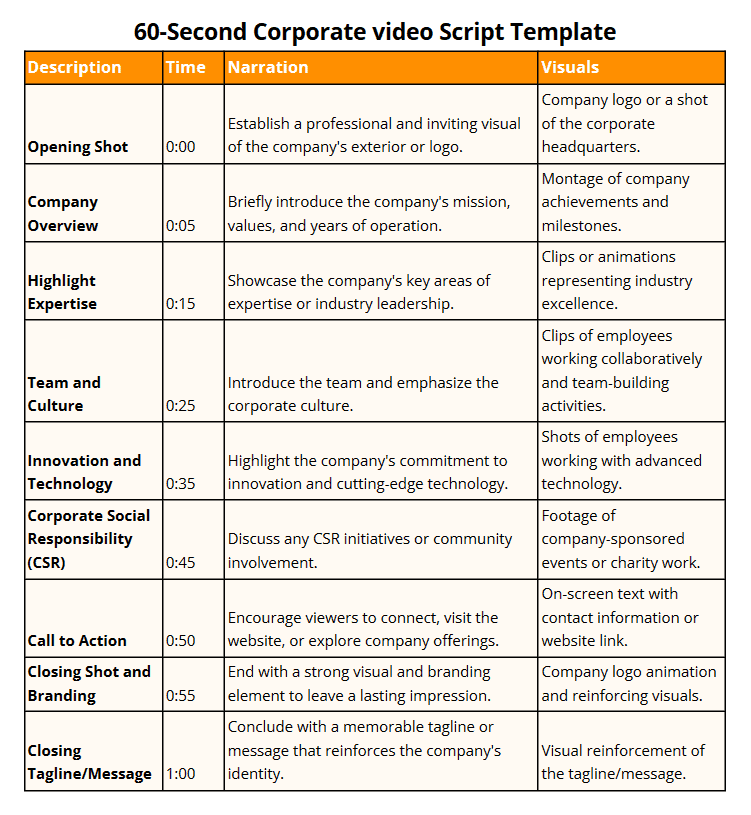
When to Use Corporate Videos
- Internal Communication: Use corporate videos to communicate important updates, values, and messages to your internal team.
- External Branding: Showcase your company’s achievements, milestones, and values through corporate videos for external stakeholders.
- Recruitment: Attract top talent by creating corporate videos that highlight your company culture and work environment.
15. Youtube Video Script Template
What is a YouTube video?
YouTube videos cover a wide range of content, from vlogs and tutorials to entertainment and educational content.
A YouTube video script is essential for creating engaging and organized video content. Check out the video sample below.
This 60-second YouTube video Script template ensures your YouTube video script is tailored to the specific content you’re creating, enhancing the overall viewer experience.
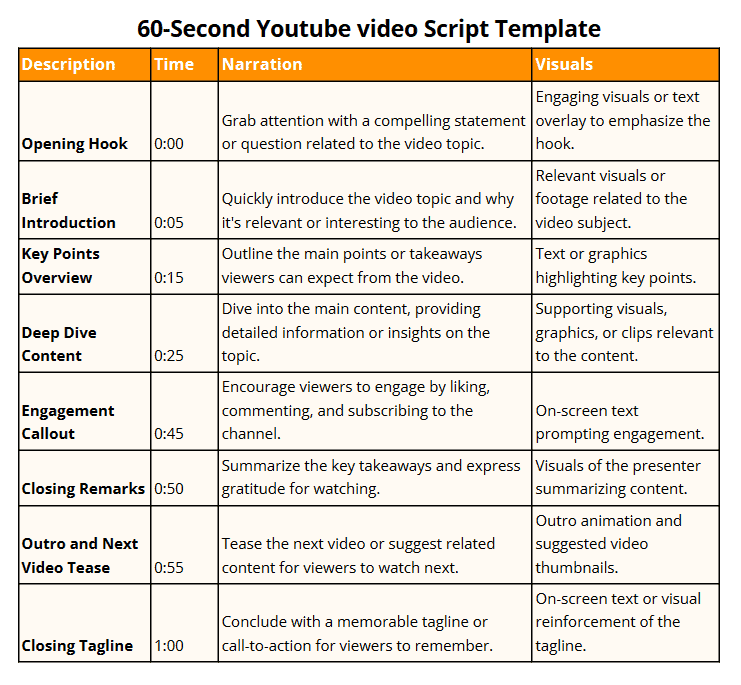
When to Use YouTube Videos
- Vlogging: Plan your vlogs with a structured script to ensure a cohesive and engaging narrative.
- Educational Content: Script educational videos to provide value to your audience and keep them coming back for more.
- Entertainment: Whether it’s skits, challenges, or storytelling, plan your YouTube entertainment content with a well-crafted script.
7 Steps on How to Write Your Video Script Using Templates
Now that you have access to the video script templates, let’s walk through a step-by-step guide on how to effectively use them.
1. Choose the Right Template for Your Video:
Start by selecting a template that aligns with the type of video you’re creating. Each template is tailored to specific video categories, ensuring a customized approach.
2. Understand Your Audience:
Before diving into the script for a video, consider your target audience. What language resonates with them? What visuals will capture their attention? Tailor the script format or template to cater to the preferences of your viewers.
3. Craft a Compelling Introduction:
The first few seconds of your next video project are crucial. Use a video script template to create a captivating introduction that hooks your audience and sets the tone for what’s to come.
4. Follow the Script Structure:
Video script templates typically provide a structure with designated sections for the introduction, main content, and conclusion. Adhere to this structure to ensure a seamless flow in your video.
5. Incorporate Audio and Visual Elements:
For an easy way to add polished background tracks on the go, explore these music over video apps that seamlessly blend sound with your footage.
6. Review and Revise:
Once the script is drafted, review it for clarity, coherence, and engagement. Consider seeking feedback from colleagues or friends to gain diverse perspectives.
7. Finalize Your Script:
After revisions, finalize your script. Ensure that it aligns with your overall video strategy and effectively communicates your message.
6 Common Mistakes When Writing a Video Script for a video and How to Avoid Them
While video script templates offer a structured approach, it’s essential to be aware of common pitfalls that can hinder the effectiveness of your script. Let’s explore these mistakes and how to steer clear of them.
1. Neglecting Your Audience:
Mistake: Failing to consider the preferences and needs of your target audience.
Solution: Conduct thorough audience research to understand their language, interests, and preferences. Tailor your script accordingly.
2. Overlooking Visual Storytelling:
Mistake: Relying solely on verbal communication without leveraging the visual aspect of video content.
Solution: Use the template to strategically incorporate visuals that complement and enhance your narrative.
3. Ignoring Script Structure:
Mistake: Disregarding the structured flow provided by the template.
Solution: Follow the template’s designated sections for the introduction, main content, and conclusion to maintain a logical and engaging flow.
4. Complicated Language and Jargon:
Mistake: Using overly complex language or industry-specific jargon that may alienate your audience.
Solution: Keep the language simple, ensuring that your script is accessible and understandable to a broad audience.
5. Lack of Call to Action (CTA):
Mistake: Failing to include a clear and compelling call to action at the end of the video.
Solution: Use the template to incorporate a strong CTA that guides viewers on the next steps you want them to take.
6. Ignoring Revision and Feedback:
Mistake: Finalizing the script without seeking feedback or undergoing revision.
Solution: Embrace a collaborative approach. Share your script with colleagues or peers, gather feedback, and revise accordingly for a polished final product.
How to Use the Free Templates For Video Script to Your Advantage
Now that we’ve covered the potential pitfalls, let’s explore how you can leverage the free video script templates to your advantage.
1. Customization for Brand Consistency:
While templates provide a structured foundation, don’t shy away from customizing them to align with your brand voice. This customization ensures brand consistency across all your video content.
2. Experiment with Different Templates:
Explore various templates to discover what works best for your unique content. Whether it’s an animated video or a testimonial, different templates offer diverse approaches to scriptwriting.
3. Combine Templates for Complex Projects:
For more complex projects, consider combining elements from different templates. This hybrid approach allows you to address specific needs and create a tailored script.
4. Incorporate SEO-friendly Elements:
Use the template to strategically incorporate SEO-friendly elements in your script. This includes relevant keywords and phrases that can enhance the discoverability of your video content.
5. Stay Updated with Industry Trends:
Templates often evolve to align with industry trends. Stay updated and choose templates that incorporate contemporary approaches to scriptwriting and video production.
5 Tips for Writing a Successful Video Script
Now that you’re well-versed in the world of video script templates, let’s explore five tips to elevate your script writing skills further.
1. Know Your Purpose:
Before diving into the script, clearly define the purpose of your video. Whether it’s to inform, entertain, or sell, a well-defined purpose will shape the tone and content of your script.
2. Create a Compelling Hook:
The first few seconds are critical. Craft a compelling hook that grabs your audience’s attention and entices them to continue watching. Use the template to structure a captivating introduction.
3. Focus on Clarity and Conciseness:
Keep your script clear and concise. Avoid unnecessary information that may dilute your message. Use the template as a guide to structure your content in a way that is easy to follow.
4. Visualize the Journey:
Visualize the viewer’s journey through your video. Use the template to strategically place visual and auditory elements that enhance the overall viewing experience and support your narrative.
5. Practice, Refine, Repeat:
Practice makes perfect. Once you’ve drafted your script, rehearse it to ensure it flows naturally. Gather feedback, revise accordingly, and repeat the process until you have a polished script.
In Conclusion:
In the dynamic world of video content creation, having a solid script is the foundation of a successful project.
With our collection of 15 free video script templates, you have a versatile toolkit at your disposal to start your next video project. From explainer videos to YouTube content, each template is designed to streamline your scripting process, ensuring your message is clear, engaging, and impactful.
Key Takeaways: What to Remember
- Tailor your script to the specific type of video you’re creating, whether it’s an explainer video, product demo, or YouTube content.
- Consider the needs and preferences of your target audience to create content that resonates with them.
- Utilize visual and auditory elements to enhance the overall impact of your video script.
- Regularly update and refine your scripts based on audience feedback and performance metrics.
- Experiment with different styles and approaches to discover what works best for your unique content and brand.
- Armed with these free video script templates, you’re ready to conquer the world of video content creation.
Happy scripting!